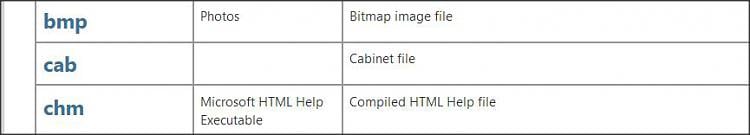New
#1
I'm trying to install a .cab file from KB5032906
Hi,
Here is my problem:
I'm trying to install a .cab file from KB5032906 (Microsoft catalog), using Command Prompt (Admin), and I'm getting two errors, 0x800700002 and error: 2, and it's telling me that the specified file cannot be found!??
I can't install it with Powershell (Admin).
I've downloaded this .cab file three times, just in case the file would have been corrupted, but after three times, I doubt that's the problem here!???
After checking in settings, .cab is missing in choose a default application for each file type.
I used this tutorial: Restore Default File Type Associations in Windows 10 | Tutorials... and it didn't change a thing, the .cab is still not in the settings, and I still get the same errors.
I've checked the Registry and all the keys are there.
How can I install this update and find the .cab in the settings?
Thanks in advance for your help!

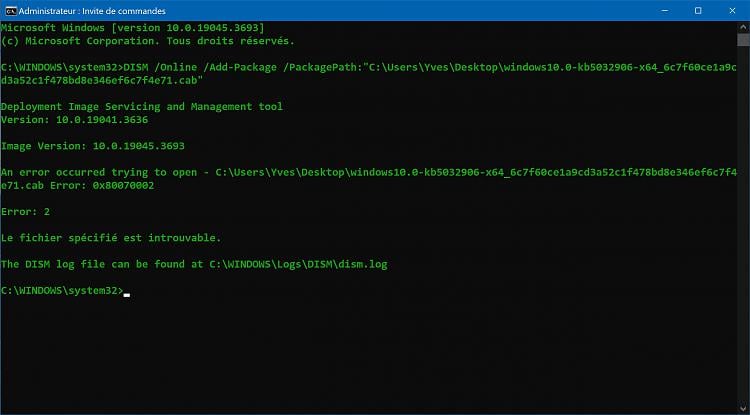
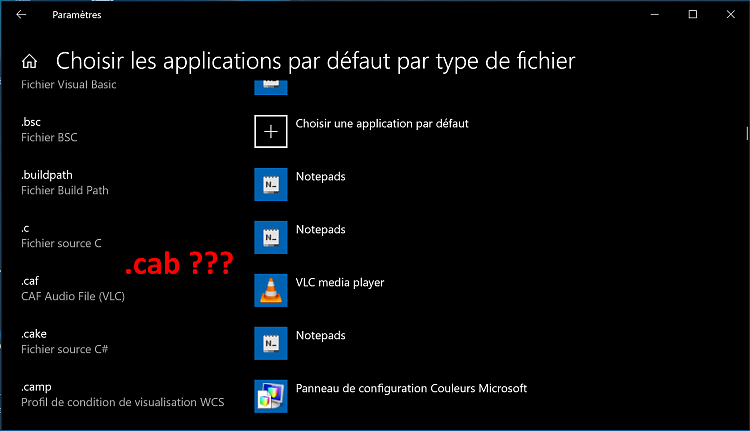

 Quote
Quote