New
#1
Confused by over 50 optional updates
This seems pretty crazy. I have over 50 "optional updates" all but one of them is from Intel.
My system is running great, I am not looking to solve any issues.
However, I hate missing out on more performance.
Any thoughts.
I just finished updating everything else. 22H2 19045.2604 build
I took 3 screens to capture this:
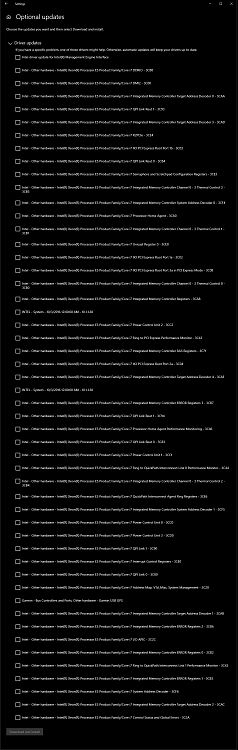


 Quote
Quote