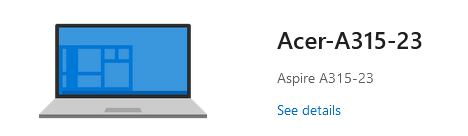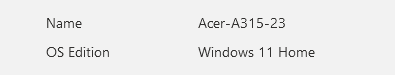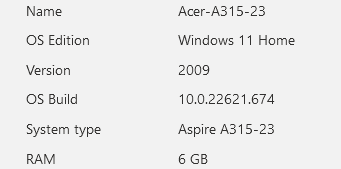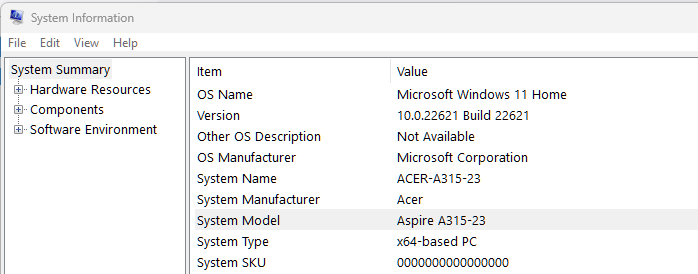New
#11
Only app I know of is the Xbox App which I had a subscription for, I am assuming that is good enough.
Thanks.
Seems like Win 10 is on a Local Account, but also linked to a Microsoft Account as of now. I was assuming it could only be one or the other. I see my desktop under my Microsoft Account, but it does not specify which version of Windows it has or a serial number for it (I am not sure if it is supposed to?).


 Quote
Quote