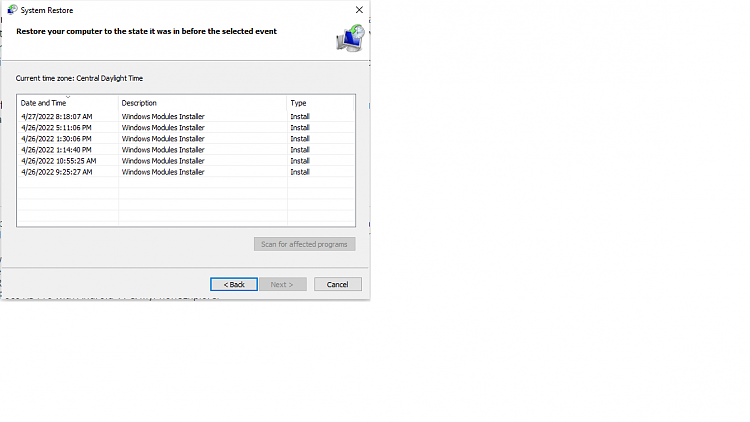New
#1
Windows Update failed
Not much on this topic as is on MS answers. But have been dealing with this problem since March 23, 2022. Tried all info available to solve the problem. After multiple days of my PC trying over and over again to update KB5011487 and failing. And update history stating that KB5011487 was installed and also failed to install, and in uninstall history all shows the same dates. Really screwed up stuff. I tried these 4 steps.
Windows + R, type services.msc and click ok, locate windows update service, right-click on it select stop.
C:\Windows\SoftwareDistribution select all files and deleted them.
Administrative Command prompt enter dism /online /cleanup-image /startcomponentcleanup This takes a while to perform. When completed. Enter sfc /scannow when it is finished restart computer.
Check for updates
4 Updates appeared none of them KB5011487! Hurray!! 1 malicious software tool, 2 defender update, 3 Net framework 3.5 and 4.8 21H2 KB5012117. 4 Now KB5012599 which is failing to install. During the updates of the others had to restart the computer as update was stalling out/glitch.
Service stack update installed today 10.0.119041.1677. Guess it installed when I selected the new cumulative preview update KB5011831 which failed to install.
What is it with Microsoft and these failing updates?
- - - Updated - - -
Re-administered the steps on my original post. Updated some, but the newer ISO KB5012599 will not install.
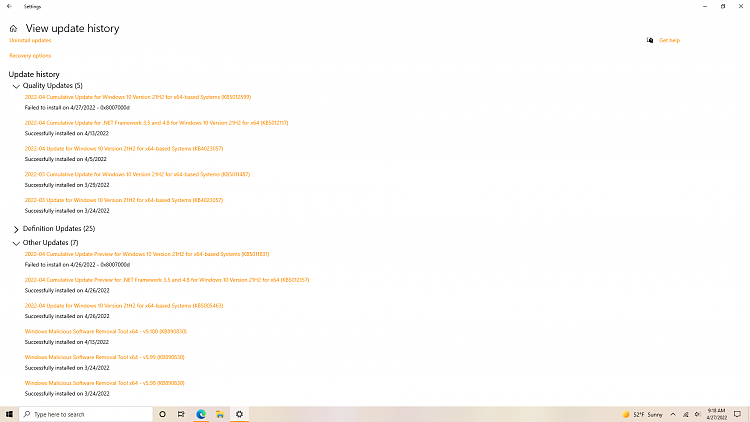
Last edited by GM66; 27 Apr 2022 at 09:19.

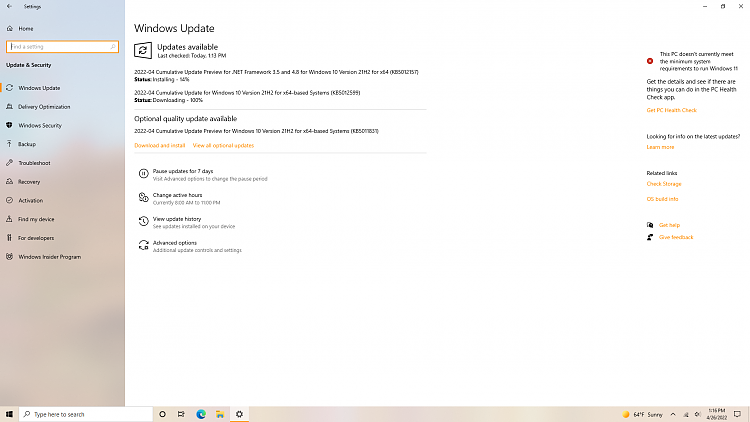

 Quote
Quote