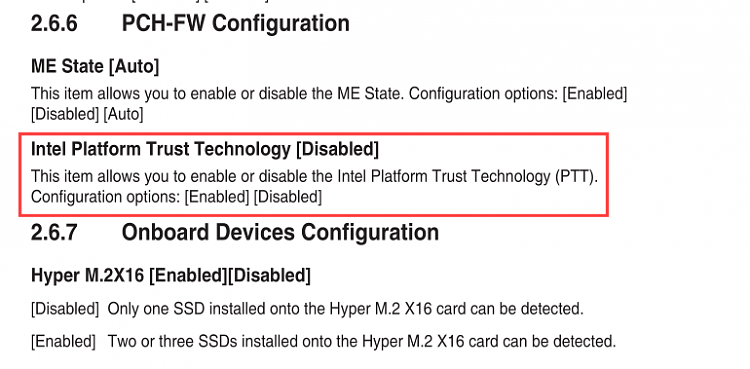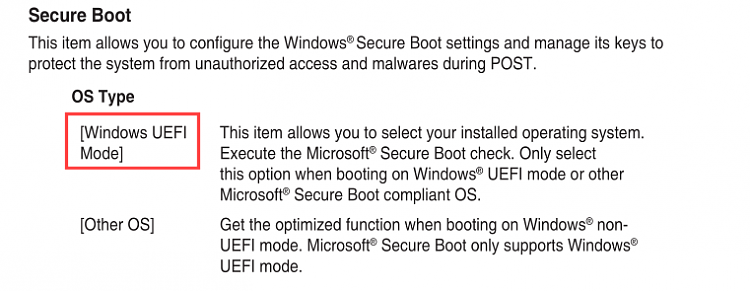New
#1
Seeking assistance preparing for Windows 11
Seeking assistance preparing for Windows 11
Windows 10 Pro, Ver. 21H2 (OS Build 19044.1586)
Howdy Folks,
(Please advise if I should post on "Installation and Upgrade" or ElevenForum.)
I'm getting ready to move to Windows 11 and need a few pointers.
My replacement MB is Windows 11 ready, but needs both TPM 2.0 and Secure Boot enabled.
-
1.
My original Original: ASRock Z390 Pro 4 Motherboard "bit the dust" a year ago; I now have an ASUS Prime Z390-P Motherboard.
I suspect this tutorial may be what I should use, but I'd appreciate confirmation:
Enable or Disable Secure Boot on ASRock x79 Motherboard
Enable or Disable Secure Boot on Windows 10 PC
-
2. A search for enabling the TPM 2.0 gives me several hits here.
And asking for pointer/directions from the Chat Person at ASUS provided only "Make the change in the BIOS."
Additional details on my system and results from "WhyNotWin11" below.
And TIA to all who read and those who reply to this post!
/jdU

PowerSpec G355 Gaming Desktop PC
Intel Core i7-9700KF Processor 3.6GHz
NVIDIA GeForce RTX 2060 6GB GDDR6
16GB DDR4-3000 RAM
500GB M.2 SSD
1TB HDD
Intel Dual Band Wireless B/G/N/AC/Bluetooth
Intel® Dual Band Wireless-AC 3168
3rd Gen 802.11ac, Dual Band, 1x1 Wi-Fi + Bluetooth® 4.2
LAN Intel® Integrated 10/100/1000 Ethernet
ASUS DRW-24F1ST 24x Internal CD/DVDR/RW Burner (SKU 229013)
ASUS Z390-P Prime Intel LGA 1151 ATX Motherboard
Realtek High Definition Audio
600 Watt 80 Plus Power Supply
Windows 10 Pro
Dell SE2717HR RVJXC 27" Full HD 1920 X 1080 Monitor



 Quote
Quote