New
#1
How to stop automatic updates
V 2004 OS 19041.1415
How To Turn Off Windows Update In Windows 10? Here Are 5 Easy Ways
I've tried a bunch of these and none of them seem to be there in my OS. This is a HP PC and I suspect they got their fingers into the OS.
- - - Updated - - -
I'm also having a hard time finding out how to stop requiring my pin every time it reboots.


 Quote
Quote ....... how are the baby bears
....... how are the baby bears  ,
,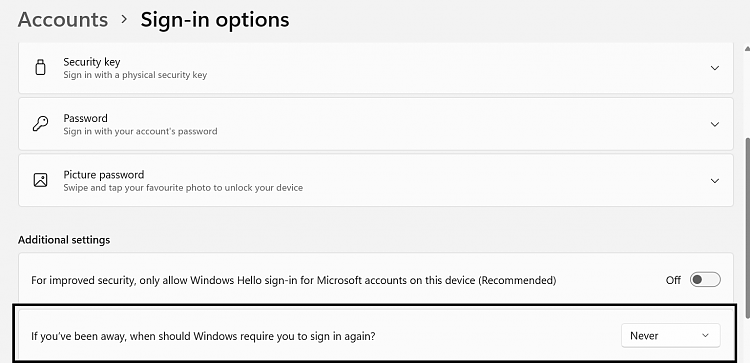

 Yeah, ok.
Yeah, ok.
