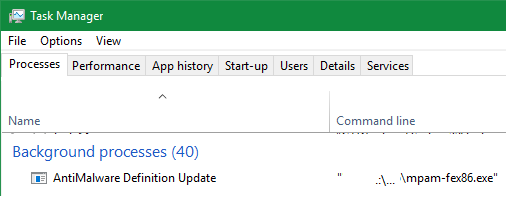New
#1
How to update several offline laptops
Hello. I have several windows 10 laptops that have not been online for numerous months so are therefore well behind on all manner of windows updates. Is there a way to OFFLINE windows update all of my laptops?


 Quote
Quote