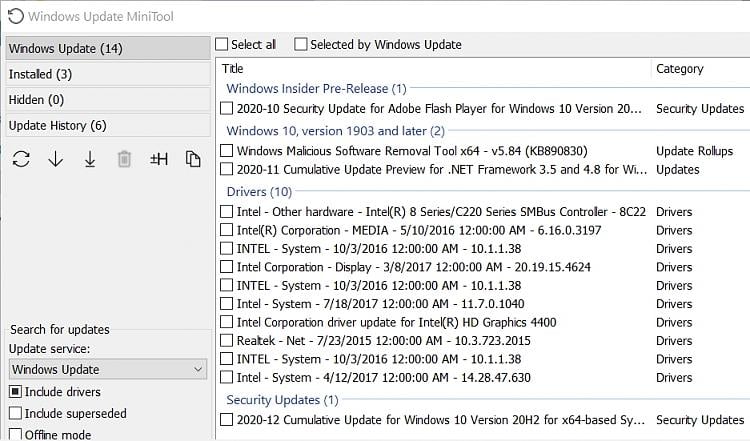New
#1
Anxiety of Updating Windows 10
So with the warning from Microsoft regarding a broken update that causes Windows 10 systems to BSOD during startup, it has many users scared of updating, myself included. I had to roll back (Using Windows 10's "uninstall feature update" within the troubleshooting parts of the recovery environment. Currently I am running Windows 10 20H2 OS Build 19042.928.
At the time of writing this thread I have had to 'pause' updates so that it does not force install. Alas, did that work? Of course not. Microsoft seem adamant in their ways of Communism (in the sense that they don't care if it breaks your system, they want you to install the update) that the updates, at some point, should be automatically and forcefully installed.
My question is this: Which updates are broken and should be avoided at all costs? Because I currently have these updates wishing to be installed.
The moment I 'resumed' to check which updates wanted to install, it starts downloading one. -_-



 Quote
Quote