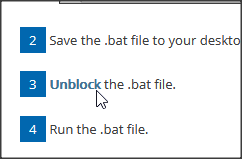New
#1
Numerous update download errors
I was looking at my wife's surface pro 2 tablet running windows 10 version 2004 installed 9/23/2020 last night and discovered that the last updates failed to download: They are starting from the bottom to the top.
1. Update for removal of adobe flash player (KB4577586) error code 0x80080005.
2. 2021-02 Cumulative update for .Net Framwork 3.5 and 4.8 (KB4601554) error code 0x80080005.
3. Update for Microsoft Defender (KB4052623) error code 0x80080005.
4. Cumulative Update Windows 10 version 2004 (KB5000802)error code 0x80080005.
5. Security Intelligence Update Defender (KB2267602) error code 0x80080005. I ran Update Troubleshooter and it failed with error code 0x80070426.
I've tried to run windows reset but nothing happens. I've downloaded windows reset update tool and it will not install.
Any suggestions? Thank you


 Quote
Quote Glad it was easy. As to the bat being blocked: this is covered in the tutorial instructions- it's likely a normal side-effect of Defender. Please do not think that items offered here are dubious, but caution is always wise.
Glad it was easy. As to the bat being blocked: this is covered in the tutorial instructions- it's likely a normal side-effect of Defender. Please do not think that items offered here are dubious, but caution is always wise.