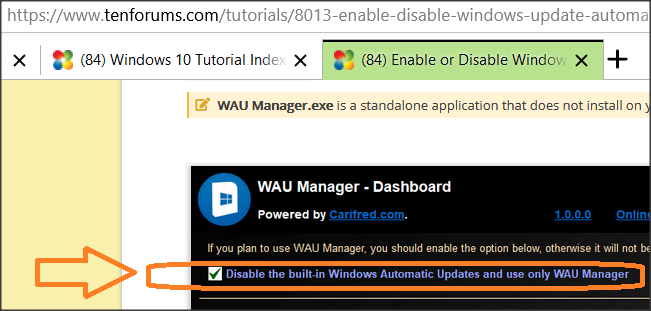New
#1
Failed to install updates?? when it's up-to-date
Running windows 10 20H2.
Checking my updates history today, I noted that a number of recent updates failed to install with the same error code (screenshot). There was no warning or notices about this. I suspect that the error code may mean the update was interrupted by a system shut down - it's happened before with no alert or notice, frustration trying to find out what happened, and it self corrects after a time when next powered up.
Why there is no alert if a shut down is attempted whilst an update is in progress just beggars the imagination.
Yet when I check the system updates page, it says I am up to date, whilst displaying those failed to installed entries in the history page.
So, just what is going on? It cannot be up-to-date if there are outstanding failed to install updates.


 Quote
Quote