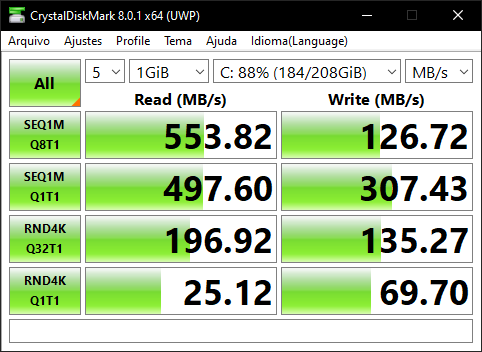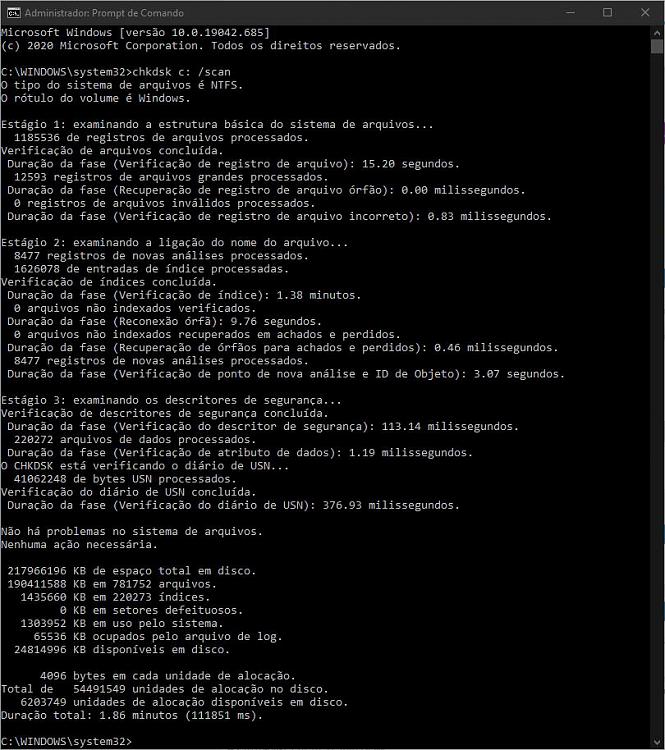New
#1
DISM and SFC error | latest windows 10 cannot install updates
Help please!!
SFC /scannow
Windows Resource Protection could not start the repair service
Dism /Online /Cleanup-Image /RestoreHealth
I ran SFCFix.txt version 3.0.2.1 start time 2021-02-15 18:20:55.786 and this was the result:
Microsoft Windows 10 Build 19042 - amd64
Not using a script file.
SFCFix version 3.0.2.1 by niemiro has encountered an unhandled exception.
Currently storing 0 datablocks.
Finish time: 2021-02-15 18:23:04.970
----------------------EOF-----------------------
Windows Update Error (0x80070570)
Edição Windows 10 Pro
Versão 20H2
Instalado em â10/â06/â2020
Compilação do SO 19042.685
Experiência Windows Feature Experience Pack 120.2212.551.0
I realized that the file DISMRepairLogFile.txt reports missing line problems amd64_microsoft-windows-servicingstack_31bf3856ad364e35_10.0.19041.740_none_e752aa59261f271f
Error DLLS: PEProvider.dll, EmbeddedProvider.dll, LogProvider.dll, SiloedPackageProvider.dll, MetaDeployProvider.dll
2021-02-15 16:14:14, Info DISM API: PID=1000 TID=1296 DismApi.dll: - DismInitializeInternal
2021-02-15 16:14:14, Info DISM API: PID=1000 TID=1296 DismApi.dll: <----- Starting DismApi.dll session -----> - DismInitializeInternal
2021-02-15 16:14:14, Info DISM API: PID=1000 TID=1296 DismApi.dll: - DismInitializeInternal
2021-02-15 16:14:14, Info DISM API: PID=1000 TID=1296 DismApi.dll: Host machine information: OS Version=10.0.19041, Running architecture=amd64, Number of processors=4 - DismInitializeInternal
2021-02-15 16:14:14, Info DISM API: PID=1000 TID=1296 DismApi.dll: API Version 10.0.19041.1 - DismInitializeInternal
2021-02-15 16:14:14, Info DISM API: PID=1000 TID=1296 DismApi.dll: Parent process command line: StartRep.exe - DismInitializeInternal
2021-02-15 16:14:14, Info DISM API: PID=1000 TID=1296 Enter DismInitializeInternal - DismInitializeInternal
2021-02-15 16:14:14, Info DISM API: PID=1000 TID=1296 Input parameters: LogLevel: 2, LogFilePath: C:\Windows\System32\Logfiles\Srt\DISMRepairLogFile.txt, ScratchDirectory: (null) - DismInitializeInternal
2021-02-15 16:14:14, Info DISM Initialized Panther logging at C:\Windows\System32\Logfiles\Srt\DISMRepairLogFile.txt
2021-02-15 16:14:14, Info DISM API: PID=1000 TID=1296 Initialized GlobalConfig - DismInitializeInternal
2021-02-15 16:14:14, Info DISM API: PID=1000 TID=1296 Initialized SessionTable - DismInitializeInternal
2021-02-15 16:14:14, Info DISM API: PID=1000 TID=1296 Lookup in table by path failed for: DummyPath-2BA51B78-C7F7-4910-B99D-BB7345357CDC - CTransactionalImageTable::LookupImagePath
2021-02-15 16:14:14, Info DISM API: PID=1000 TID=1296 Waiting for m_pInternalThread to start - CCommandThread::Start
2021-02-15 16:14:14, Info DISM API: PID=1000 TID=1936 Enter CCommandThread::CommandThreadProcedureStub - CCommandThread::CommandThreadProcedureStub
2021-02-15 16:14:14, Info DISM API: PID=1000 TID=1936 Enter CCommandThread::ExecuteLoop - CCommandThread::ExecuteLoop
2021-02-15 16:14:14, Info DISM API: PID=1000 TID=1296 CommandThread StartupEvent signaled - CCommandThread::WaitForStartup
2021-02-15 16:14:14, Info DISM API: PID=1000 TID=1296 m_pInternalThread started - CCommandThread::Start
2021-02-15 16:14:14, Info DISM API: PID=1000 TID=1296 Created g_internalDismSession - DismInitializeInternal
2021-02-15 16:14:14, Info DISM API: PID=1000 TID=1296 Leave DismInitializeInternal - DismInitializeInternal
2021-02-15 16:14:14, Info DISM API: PID=1000 TID=1296 Enter DismOpenSessionInternal - DismOpenSessionInternal
2021-02-15 16:14:14, Info DISM API: PID=1000 TID=1296 Input parameters: ImagePath: C:\, WindowsDirectory: (null), SystemDrive: (null) - DismOpenSessionInternal
2021-02-15 16:14:14, Info DISM API: PID=1000 TID=1296 Lookup in table by path failed for: DRIVE_C - CTransactionalImageTable::LookupImagePath
2021-02-15 16:14:14, Info DISM API: PID=1000 TID=1296 Waiting for m_pInternalThread to start - CCommandThread::Start
2021-02-15 16:14:14, Info DISM API: PID=1000 TID=1904 Enter CCommandThread::CommandThreadProcedureStub - CCommandThread::CommandThreadProcedureStub
2021-02-15 16:14:14, Info DISM API: PID=1000 TID=1904 Enter CCommandThread::ExecuteLoop - CCommandThread::ExecuteLoop
2021-02-15 16:14:14, Info DISM API: PID=1000 TID=1296 CommandThread StartupEvent signaled - CCommandThread::WaitForStartup
2021-02-15 16:14:14, Info DISM API: PID=1000 TID=1296 m_pInternalThread started - CCommandThread::Start
2021-02-15 16:14:14, Info DISM API: PID=1000 TID=1296 Successfully enqueued command object - CCommandThread::EnqueueCommandObject
2021-02-15 16:14:14, Info DISM API: PID=1000 TID=1904 ExecuteLoop: CommandQueue signaled - CCommandThread::ExecuteLoop
2021-02-15 16:14:14, Info DISM API: PID=1000 TID=1904 Successfully dequeued command object - CCommandThread::DequeueCommandObject
2021-02-15 16:14:14, Info DISM PID=1000 TID=1904 Scratch directory set to 'X:\windows\TEMP\'. - CDISMManager::put_ScratchDir
2021-02-15 16:14:14, Info DISM PID=1000 TID=1904 DismCore.dll version: 10.0.19041.1 - CDISMManager::FinalConstruct
2021-02-15 16:14:14, Info DISM Initialized Panther logging at C:\Windows\System32\Logfiles\Srt\DISMRepairLogFile.txt
2021-02-15 16:14:14, Info DISM PID=1000 TID=1904 Successfully loaded the ImageSession at "X:\windows\SYSTEM32\Dism" - CDISMManager::LoadLocalImageSession
2021-02-15 16:14:14, Info DISM Initialized Panther logging at C:\Windows\System32\Logfiles\Srt\DISMRepairLogFile.txt
2021-02-15 16:14:14, Info DISM DISM Provider Store: PID=1000 TID=1904 Found and Initialized the DISM Logger. - CDISMProviderStore::Internal_InitializeLogger
2021-02-15 16:14:14, Info DISM DISM Provider Store: PID=1000 TID=1904 Failed to get and initialize the PE Provider. Continuing by assuming that it is not a WinPE image. - CDISMProviderStore::Final_OnConnect
2021-02-15 16:14:14, Info DISM DISM Provider Store: PID=1000 TID=1904 Finished initializing the Provider Map. - CDISMProviderStore::Final_OnConnect
2021-02-15 16:14:14, Info DISM Initialized Panther logging at C:\Windows\System32\Logfiles\Srt\DISMRepairLogFile.txt
2021-02-15 16:14:14, Info DISM DISM Manager: PID=1000 TID=1904 Successfully created the local image session and provider store. - CDISMManager::CreateLocalImageSession
2021-02-15 16:14:14, Info DISM DISM Provider Store: PID=1000 TID=1904 Getting the collection of providers from a local provider store type. - CDISMProviderStore::GetProviderCollection
2021-02-15 16:14:14, Info DISM DISM Provider Store: PID=1000 TID=1904 Connecting to the provider located at X:\windows\SYSTEM32\Dism\FolderProvider.dll. - CDISMProviderStore::Internal_LoadProvider
2021-02-15 16:14:14, Warning DISM DISM Provider Store: PID=1000 TID=1904 Failed to load the provider: X:\windows\SYSTEM32\Dism\SiloedPackageProvider.dll. - CDISMProviderStore::Internal_GetProvider(hr:0x8007007e)
2021-02-15 16:14:14, Info DISM DISM Provider Store: PID=1000 TID=1904 Connecting to the provider located at X:\windows\SYSTEM32\Dism\FfuProvider.dll. - CDISMProviderStore::Internal_LoadProvider
2021-02-15 16:14:14, Info DISM DISM Provider Store: PID=1000 TID=1904 Connecting to the provider located at X:\windows\SYSTEM32\Dism\WimProvider.dll. - CDISMProviderStore::Internal_LoadProvider
2021-02-15 16:14:14, Info DISM DISM Provider Store: PID=1000 TID=1904 Connecting to the provider located at X:\windows\SYSTEM32\Dism\VHDProvider.dll. - CDISMProviderStore::Internal_LoadProvider
2021-02-15 16:14:14, Info DISM DISM Provider Store: PID=1000 TID=1904 Connecting to the provider located at X:\windows\SYSTEM32\Dism\ImagingProvider.dll. - CDISMProviderStore::Internal_LoadProvider
2021-02-15 16:14:14, Warning DISM DISM Provider Store: PID=1000 TID=1904 Failed to load the provider: X:\windows\SYSTEM32\Dism\MetaDeployProvider.dll. - CDISMProviderStore::Internal_GetProvider(hr:0x8007007e)
2021-02-15 16:14:14, Info DISM DISM FFU Provider: PID=1000 TID=1904 [C:\] is not recognized by the DISM FFU provider. - CFfuImage::Initialize
[1000] [0x80070002] FIOReadFileIntoBuffer:(1452): O sistema não pode encontrar o arquivo especificado.
[1000] [0xc142011c] UnmarshallImageHandleFromDirectory:(641)
[1000] [0xc142011c] WIMGetMountedImageHandle:(2906)
2021-02-15 16:14:14, Info DISM DISM WIM Provider: PID=1000 TID=1904 [C:\] is not a WIM mount point. - CWimMountedImageInfo::Initialize
2021-02-15 16:14:14, Info DISM DISM VHD Provider: PID=1000 TID=1904 [C:\] is not recognized by the DISM VHD provider. - CVhdImage::Initialize
2021-02-15 16:14:14, Info DISM DISM FFU Provider: PID=1000 TID=1904 [C:\] is not recognized by the DISM FFU provider. - CFfuImage::Initialize
2021-02-15 16:14:14, Info DISM DISM Imaging Provider: PID=1000 TID=1904 The provider FfuManager does not support CreateDismImage on C:\ - CGenericImagingManager::CreateDismImage
2021-02-15 16:14:14, Info DISM DISM VHD Provider: PID=1000 TID=1904 [C:\] is not recognized by the DISM VHD provider. - CVhdImage::Initialize
2021-02-15 16:14:14, Info DISM DISM Imaging Provider: PID=1000 TID=1904 The provider VHDManager does not support CreateDismImage on C:\ - CGenericImagingManager::CreateDismImage
[1000] [0x80070002] FIOReadFileIntoBuffer:(1452): O sistema não pode encontrar o arquivo especificado.
[1000] [0xc142011c] UnmarshallImageHandleFromDirectory:(641)
[1000] [0xc142011c] WIMGetMountedImageHandle:(2906)
2021-02-15 16:14:14, Info DISM DISM WIM Provider: PID=1000 TID=1904 [C:\] is not a WIM mount point. - CWimMountedImageInfo::Initialize
2021-02-15 16:14:14, Info DISM DISM Imaging Provider: PID=1000 TID=1904 The provider WimManager does not support CreateDismImage on C:\ - CGenericImagingManager::CreateDismImage
2021-02-15 16:14:14, Info DISM DISM Imaging Provider: PID=1000 TID=1904 No imaging provider supported CreateDismImage for this path - CGenericImagingManager::CreateDismImage
2021-02-15 16:14:14, Info DISM DISM Manager: PID=1000 TID=1904 physical location path: C:\ - CDISMManager::CreateImageSession
2021-02-15 16:14:14, Info DISM DISM Manager: PID=1000 TID=1904 Event name for current DISM session is Global\__?_Volume{85eaea06-2309-445f-b11f-d50a1e7fb573}__1388134049_2097152_877155 - CDISMManager::CheckSessionAndLock
2021-02-15 16:14:14, Info DISM DISM Manager: PID=1000 TID=1904 Create session event 0x408 for current DISM session and event name is Global\__?_Volume{85eaea06-2309-445f-b11f-d50a1e7fb573}__1388134049_2097152_877155 - CDISMManager::CheckSessionAndLock
2021-02-15 16:14:14, Info DISM DISM Manager: PID=1000 TID=1904 Copying DISM from "C:\Windows\System32\Dism" - CDISMManager::CreateImageSessionFromLocation
2021-02-15 16:14:14, Info DISM DISM Manager: PID=1000 TID=1904 Successfully loaded the ImageSession at "X:\windows\TEMP\F4980D3B-C368-4326-B33E-3786235AF9C9" - CDISMManager::LoadRemoteImageSession
2021-02-15 16:14:14, Info DISM DISM Image Session: PID=1928 TID=1908 Instantiating the Provider Store. - CDISMImageSession::get_ProviderStore
2021-02-15 16:14:14, Info DISM DISM Provider Store: PID=1928 TID=1908 Initializing a provider store for the IMAGE session type. - CDISMProviderStore::Final_OnConnect
2021-02-15 16:14:14, Info DISM DISM Provider Store: PID=1928 TID=1908 Connecting to the provider located at X:\windows\TEMP\F4980D3B-C368-4326-B33E-3786235AF9C9\OSProvider.dll. - CDISMProviderStore::Internal_LoadProvider
2021-02-15 16:14:14, Info DISM DISM OS Provider: PID=1928 TID=1908 Defaulting SystemPath to C:\ - CDISMOSServiceManager::Final_OnConnect
2021-02-15 16:14:14, Info DISM DISM OS Provider: PID=1928 TID=1908 Defaulting Windows folder to C:\Windows - CDISMOSServiceManager::Final_OnConnect
2021-02-15 16:14:14, Info DISM DISM Provider Store: PID=1928 TID=1908 Attempting to initialize the logger from the Image Session. - CDISMProviderStore::Final_OnConnect
2021-02-15 16:14:14, Info DISM DISM Provider Store: PID=1928 TID=1908 Connecting to the provider located at X:\windows\TEMP\F4980D3B-C368-4326-B33E-3786235AF9C9\LogProvider.dll. - CDISMProviderStore::Internal_LoadProvider
2021-02-15 16:14:14, Info DISM Initialized Panther logging at C:\Windows\System32\Logfiles\Srt\DISMRepairLogFile.txt
2021-02-15 16:14:14, Info DISM DISM Provider Store: PID=1928 TID=1908 Found and Initialized the DISM Logger. - CDISMProviderStore::Internal_InitializeLogger
2021-02-15 16:14:14, Warning DISM DISM Provider Store: PID=1928 TID=1908 Failed to load the provider: X:\windows\TEMP\F4980D3B-C368-4326-B33E-3786235AF9C9\PEProvider.dll. - CDISMProviderStore::Internal_GetProvider(hr:0x8007007e)
2021-02-15 16:14:14, Info DISM DISM Provider Store: PID=1928 TID=1908 Failed to get and initialize the PE Provider. Continuing by assuming that it is not a WinPE image. - CDISMProviderStore::Final_OnConnect
2021-02-15 16:14:14, Info DISM DISM Provider Store: PID=1928 TID=1908 Finished initializing the Provider Map. - CDISMProviderStore::Final_OnConnect
2021-02-15 16:14:14, Info DISM Initialized Panther logging at C:\Windows\System32\Logfiles\Srt\DISMRepairLogFile.txt
2021-02-15 16:14:14, Info DISM Initialized Panther logging at C:\Windows\System32\Logfiles\Srt\DISMRepairLogFile.txt
2021-02-15 16:14:14, Info DISM DISM Manager: PID=1000 TID=1904 Image session successfully loaded from the temporary location: X:\windows\TEMP\F4980D3B-C368-4326-B33E-3786235AF9C9 - CDISMManager::CreateImageSession
2021-02-15 16:14:15, Info DISM API: PID=1000 TID=1904 Target image information: OS Version=10.0.19042.685, Image architecture=amd64 - CDismCore::LogImageSessionDetails
2021-02-15 16:14:15, Info DISM API: PID=1000 TID=1296 Leave DismOpenSessionInternal - DismOpenSessionInternal
2021-02-15 16:14:15, Info DISM API: PID=1000 TID=1296 Session id is: 2 - DismOpenSessionInternal
2021-02-15 16:14:15, Info DISM API: PID=1000 TID=1296 Enter DismGetPackagesInternal - DismGetPackagesInternal
2021-02-15 16:14:15, Info DISM API: PID=1000 TID=1296 Input parameter: Session: 2 - DismGetPackagesInternal
2021-02-15 16:14:15, Info DISM API: PID=1000 TID=1296 Successfully enqueued command object - CCommandThread::EnqueueCommandObject
2021-02-15 16:14:15, Info DISM API: PID=1000 TID=1904 ExecuteLoop: CommandQueue signaled - CCommandThread::ExecuteLoop
2021-02-15 16:14:15, Info DISM API: PID=1000 TID=1904 Successfully dequeued command object - CCommandThread::DequeueCommandObject
2021-02-15 16:14:15, Info DISM DISM Provider Store: PID=1928 TID=1908 Connecting to the provider located at X:\windows\TEMP\F4980D3B-C368-4326-B33E-3786235AF9C9\CbsProvider.dll. - CDISMProviderStore::Internal_LoadProvider
2021-02-15 16:14:15, Info DISM DISM Provider Store: PID=1928 TID=1908 Encountered a servicing provider, performing additional servicing initializations. - CDISMProviderStore::Internal_LoadProvider
2021-02-15 16:14:15, Info CSI 00000001 Shim considered [l:125]'\??\C:\Windows\Servicing\amd64_microsoft-windows-servicingstack_31bf3856ad364e35_10.0.19041.740_none_e752aa59261f271f\wcp.dll' : got STATUS_OBJECT_PATH_NOT_FOUND
2021-02-15 16:14:15, Info CSI 00000002 Shim considered [l:122]'\??\C:\Windows\WinSxS\amd64_microsoft-windows-servicingstack_31bf3856ad364e35_10.0.19041.740_none_e752aa59261f271f\wcp.dll' : got STATUS_SUCCESS
2021-02-15 16:14:15, Info DISM DISM OS Provider: PID=1928 TID=1908 Determined System directory to be C:\Windows\System32 - CDISMOSServiceManager::get_SystemDirectory
2021-02-15 16:14:15, Info DISM DISM Package Manager: PID=1928 TID=1908 Finished initializing the CbsConUI Handler. - CCbsConUIHandler::Initialize
2021-02-15 16:14:15, Info CSI 00000001 Shim considered [l:125]'\??\C:\Windows\Servicing\amd64_microsoft-windows-servicingstack_31bf3856ad364e35_10.0.19041.740_none_e752aa59261f271f\wcp.dll' : got STATUS_OBJECT_PATH_NOT_FOUND
2021-02-15 16:14:15, Info CSI 00000002 Shim considered [l:122]'\??\C:\Windows\WinSxS\amd64_microsoft-windows-servicingstack_31bf3856ad364e35_10.0.19041.740_none_e752aa59261f271f\wcp.dll' : got STATUS_SUCCESS
2021-02-15 16:14:15, Info CSI 00000001 Shim considered [l:125]'\??\C:\Windows\Servicing\amd64_microsoft-windows-servicingstack_31bf3856ad364e35_10.0.19041.740_none_e752aa59261f271f\wcp.dll' : got STATUS_OBJECT_PATH_NOT_FOUND
2021-02-15 16:14:15, Info CSI 00000002 Shim considered [l:122]'\??\C:\Windows\WinSxS\amd64_microsoft-windows-servicingstack_31bf3856ad364e35_10.0.19041.740_none_e752aa59261f271f\wcp.dll' : got STATUS_SUCCESS
2021-02-15 16:14:15, Info CBS Universal Time is: 2021-02-15 19:14:15.476
2021-02-15 16:14:15, Info CBS Failed to find a matching version for servicing stack: C:\Windows\WinSxS\amd64_microsoft-windows-servicingstack_31bf3856ad364e35_10.0.19041.740_none_e752aa59261f271f\ [HRESULT = 0x80070490 - ERROR_NOT_FOUND]
2021-02-15 16:14:15, Info CBS Failed to find servicing stack directory in online store. [HRESULT = 0x80070490 - ERROR_NOT_FOUND]
2021-02-15 16:14:15, Info CBS Offline servicing, using stack version from: C:\Windows\WinSxS\amd64_microsoft-windows-servicingstack_31bf3856ad364e35_10.0.19041.740_none_e752aa59261f271f\cbscore.dll
2021-02-15 16:14:15, Info CBS Loaded Servicing Stack v10.0.19041.740 with Core: C:\Windows\WinSxS\amd64_microsoft-windows-servicingstack_31bf3856ad364e35_10.0.19041.740_none_e752aa59261f271f\cbscore.dll
2021-02-15 16:14:15, Info CBS Setting core mode: CbsCoreModeOffline
2021-02-15 16:14:15, Info CBS Failed to load cbsmsg DLL: C:\Windows\WinSxS\amd64_microsoft-windows-servicingstack_31bf3856ad364e35_10.0.19041.740_none_e752aa59261f271f\CbsMsg.dll (possibly expected) [HRESULT = 0x800700c1 - ERROR_BAD_EXE_FORMAT]
2021-02-15 16:14:15, Info CBS Failed to load DPX DLL from path: C:\Windows\WinSxS\amd64_microsoft-windows-servicingstack_31bf3856ad364e35_10.0.19041.740_none_e752aa59261f271f\dpx.dll [HRESULT = 0x800700c1 - ERROR_BAD_EXE_FORMAT]
2021-02-15 16:14:15, Info CBS Failed to load DPX DLL. [HRESULT = 0x800700c1 - ERROR_BAD_EXE_FORMAT]
2021-02-15 16:14:15, Error DISM DISM Package Manager: PID=1928 TID=1908 Failed to create offline session from servicing stack at C:\Windows\WinSxS\amd64_microsoft-windows-servicingstack_31bf3856ad364e35_10.0.19041.740_none_e752aa59261f271f. - CDISMPackageManager::CreateCbsSession(hr:0x800700c1)
2021-02-15 16:14:15, Error DISM DISM Package Manager: PID=1928 TID=1908 Failed to create CBS session - CDISMPackageManager::RefreshInstanceAndLock(hr:0x800700c1)
2021-02-15 16:14:15, Error DISM DISM Package Manager: PID=1928 TID=1908 Failed doing internal initialization - CDISMPackageManager::Initialize(hr:0x800700c1)
2021-02-15 16:14:15, Warning DISM DISM Provider Store: PID=1928 TID=1908 Failed to call Initialize method on IDismServicingProvider Interface - CDISMProviderStore::Internal_LoadProvider(hr:0x800700c1)
2021-02-15 16:14:15, Warning DISM DISM Provider Store: PID=1928 TID=1908 Failed to load the provider: X:\windows\TEMP\F4980D3B-C368-4326-B33E-3786235AF9C9\CbsProvider.dll. - CDISMProviderStore::Internal_GetProvider(hr:0x800700c1)
2021-02-15 16:14:15, Error DISM DISM Provider Store: PID=1000 TID=1904 Failed to get the provider DISM Package Manager from the remote provider store. - CProxyProviderStore::GetProvider(hr:0x800700c1)
2021-02-15 16:14:15, Error DISM API: PID=1000 TID=1904 Failed to get CBS provider - CGetPackagesCommandObject::InternalExecute(hr:0x800700c1)
2021-02-15 16:14:15, Error DISM API: PID=1000 TID=1904 InternalExecute failed - CBaseCommandObject::Execute(hr:0x800700c1)
2021-02-15 16:14:15, Error DISM API: PID=1000 TID=1296 CGetPackagesCommandObject internal execution failed - DismGetPackagesInternal(hr:0x800700c1)
2021-02-15 16:14:15, Info DISM API: PID=1000 TID=1296 Exit DismGetPackagesInternal - DismGetPackagesInternal
2021-02-15 16:14:15, Info DISM API: PID=1000 TID=1296 Enter DismCloseSessionInternal - DismCloseSessionInternal
2021-02-15 16:14:15, Info DISM API: PID=1000 TID=1296 Input parameters: Session: 2 - DismCloseSessionInternal
2021-02-15 16:14:15, Info DISM API: PID=1000 TID=1296 GetReferenceCount hr: 0x0 - CSessionTable::RemoveSession
2021-02-15 16:14:15, Info DISM API: PID=1000 TID=1296 Refcount for DismSession= 2s 0 - CSessionTable::RemoveSession
2021-02-15 16:14:15, Info DISM API: PID=1000 TID=1296 Successfully enqueued command object - CCommandThread::EnqueueCommandObject
2021-02-15 16:14:15, Info DISM API: PID=1000 TID=1904 ExecuteLoop: CommandQueue signaled - CCommandThread::ExecuteLoop
2021-02-15 16:14:15, Info DISM API: PID=1000 TID=1904 Successfully dequeued command object - CCommandThread::DequeueCommandObject
2021-02-15 16:14:15, Info DISM API: PID=1000 TID=1904 ExecuteLoop: Cancel signaled - CCommandThread::ExecuteLoop
2021-02-15 16:14:15, Info DISM API: PID=1000 TID=1904 Leave CCommandThread::ExecuteLoop - CCommandThread::ExecuteLoop
2021-02-15 16:14:15, Info DISM DISM Provider Store: PID=1928 TID=1908 Found the OSServices. Waiting to finalize it until all other providers are unloaded. - CDISMProviderStore::Final_OnDisconnect
2021-02-15 16:14:15, Info DISM DISM Provider Store: PID=1928 TID=1908 Found the OSServices. Waiting to finalize it until all other providers are unloaded. - CDISMProviderStore::Final_OnDisconnect
2021-02-15 16:14:15, Info DISM DISM Provider Store: PID=1928 TID=1908 Found the PE Provider. Waiting to finalize it until all other providers are unloaded. - CDISMProviderStore::Final_OnDisconnect
2021-02-15 16:14:15, Info DISM DISM Provider Store: PID=1928 TID=1908 Releasing the local reference to OSServices. - CDISMProviderStore::Internal_DisconnectProvider
2021-02-15 16:14:15, Info DISM DISM Provider Store: PID=1928 TID=1908 Disconnecting Provider: OSServices - CDISMProviderStore::Internal_DisconnectProvider
2021-02-15 16:14:15, Info DISM Offline Registry: PID=1928 TID=1908 Hive is not mounted at HKLM\{bf1a281b-ad7b-4476-ac95-f47682990ce7}C:/Windows/system32/config/SOFTWARE. - CRegistryMapping::Init
2021-02-15 16:14:15, Info DISM Offline Registry: PID=1928 TID=1908 Hive is not mounted at HKLM\{bf1a281b-ad7b-4476-ac95-f47682990ce7}C:/Windows/system32/config/SYSTEM. - CRegistryMapping::Init
2021-02-15 16:14:15, Info DISM Offline Registry: PID=1928 TID=1908 Hive is not mounted at HKLM\{bf1a281b-ad7b-4476-ac95-f47682990ce7}C:/Windows/system32/config/SECURITY. - CRegistryMapping::Init
2021-02-15 16:14:15, Info DISM Offline Registry: PID=1928 TID=1908 Hive is not mounted at HKLM\{bf1a281b-ad7b-4476-ac95-f47682990ce7}C:/Windows/system32/config/SAM. - CRegistryMapping::Init
2021-02-15 16:14:15, Info DISM Offline Registry: PID=1928 TID=1908 Hive is not mounted at HKLM\{bf1a281b-ad7b-4476-ac95-f47682990ce7}C:/Windows/system32/config/DEFAULT. - CRegistryMapping::Init
2021-02-15 16:14:15, Info DISM Offline Registry: PID=1928 TID=1908 Hive is not mounted at HKLM\{bf1a281b-ad7b-4476-ac95-f47682990ce7}C:/Users/Default/NTUSER.DAT. - CRegistryMapping::Init
2021-02-15 16:14:15, Info DISM Offline Registry: PID=1928 TID=1908 Hive is not mounted at HKLM\{bf1a281b-ad7b-4476-ac95-f47682990ce7}C:/Windows/system32/config/COMPONENTS. - CRegistryMapping::Init
2021-02-15 16:14:15, Info DISM Offline Registry: PID=1928 TID=1908 Hive is not mounted at HKLM\{bf1a281b-ad7b-4476-ac95-f47682990ce7}C:/Windows/system32/config/DRIVERS. - CRegistryMapping::Init
2021-02-15 16:14:15, Info DISM DISM OS Provider: PID=1928 TID=1908 Successfully unloaded all registry hives. - CDISMOSServiceManager::Final_OnDisconnect
2021-02-15 16:14:15, Info DISM DISM Provider Store: PID=1928 TID=1908 Releasing the local reference to DISMLogger. Stop logging. - CDISMProviderStore::Internal_DisconnectProvider
2021-02-15 16:14:15, Info DISM DISM Manager: PID=1000 TID=1904 Closing session event handle 0x408 - CDISMManager::CleanupImageSessionEntry
2021-02-15 16:14:15, Info DISM DISM Provider Store: PID=1000 TID=1904 Found the OSServices. Waiting to finalize it until all other providers are unloaded. - CDISMProviderStore::Final_OnDisconnect
2021-02-15 16:14:15, Info DISM DISM Provider Store: PID=1000 TID=1904 Disconnecting Provider: FolderManager - CDISMProviderStore::Internal_DisconnectProvider
2021-02-15 16:14:15, Info DISM DISM Provider Store: PID=1000 TID=1904 Disconnecting Provider: FfuManager - CDISMProviderStore::Internal_DisconnectProvider
2021-02-15 16:14:15, Info DISM DISM Provider Store: PID=1000 TID=1904 Disconnecting Provider: WimManager - CDISMProviderStore::Internal_DisconnectProvider
2021-02-15 16:14:15, Info DISM DISM Provider Store: PID=1000 TID=1904 Disconnecting Provider: VHDManager - CDISMProviderStore::Internal_DisconnectProvider
2021-02-15 16:14:15, Info DISM DISM Provider Store: PID=1000 TID=1904 Disconnecting Provider: GenericImagingManager - CDISMProviderStore::Internal_DisconnectProvider
2021-02-15 16:14:15, Info DISM DISM Provider Store: PID=1000 TID=1904 Releasing the local reference to DISMLogger. Stop logging. - CDISMProviderStore::Internal_DisconnectProvider
2021-02-15 16:14:15, Info DISM API: PID=1000 TID=1904 Leave CCommandThread::CommandThreadProcedureStub - CCommandThread::CommandThreadProcedureStub
2021-02-15 16:14:15, Info DISM API: PID=1000 TID=1296 Leave DismCloseSessionInternal - DismCloseSessionInternal
2021-02-15 16:14:15, Info DISM API: PID=1000 TID=1296 Enter DismShutdownInternal - DismShutdownInternal
2021-02-15 16:14:15, Info DISM API: PID=1000 TID=1296 GetReferenceCount hr: 0x0 - CSessionTable::RemoveSession
2021-02-15 16:14:15, Info DISM API: PID=1000 TID=1296 Refcount for DismSession= 1s 0 - CSessionTable::RemoveSession
2021-02-15 16:14:15, Info DISM API: PID=1000 TID=1296 Successfully enqueued command object - CCommandThread::EnqueueCommandObject
2021-02-15 16:14:15, Info DISM API: PID=1000 TID=1936 ExecuteLoop: CommandQueue signaled - CCommandThread::ExecuteLoop
2021-02-15 16:14:15, Info DISM API: PID=1000 TID=1936 Successfully dequeued command object - CCommandThread::DequeueCommandObject
2021-02-15 16:14:15, Info DISM API: PID=1000 TID=1936 ExecuteLoop: Cancel signaled - CCommandThread::ExecuteLoop
2021-02-15 16:14:15, Info DISM API: PID=1000 TID=1936 Leave CCommandThread::ExecuteLoop - CCommandThread::ExecuteLoop
2021-02-15 16:14:15, Info DISM API: PID=1000 TID=1936 Leave CCommandThread::CommandThreadProcedureStub - CCommandThread::CommandThreadProcedureStub
2021-02-15 16:14:15, Info DISM API: PID=1000 TID=1296 Deleted g_internalDismSession - DismShutdownInternal
2021-02-15 16:14:15, Info DISM API: PID=1000 TID=1296 Shutdown SessionTable - DismShutdownInternal
2021-02-15 16:14:15, Info DISM API: PID=1000 TID=1296 Leave DismShutdownInternal - DismShutdownInternal
2021-02-15 16:14:15, Info DISM API: PID=1000 TID=1296 DismApi.dll: - DismShutdownInternal
2021-02-15 16:14:15, Info DISM API: PID=1000 TID=1296 DismApi.dll: <----- Ending DismApi.dll session -----> - DismShutdownInternal
2021-02-15 16:14:15, Info DISM API: PID=1000 TID=1296 DismApi.dll: - DismShutdownInternal



 Quote
Quote