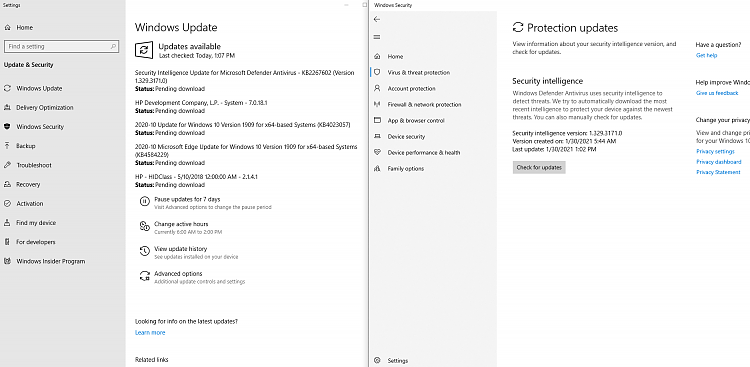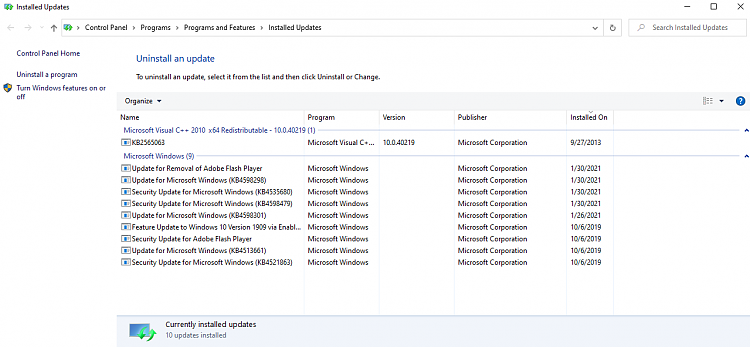New
#11
When you see the message "Pending Download" the system is waiting for you to click on the download button to initiate the downloads. Once you do this the downloads will commence. After this stage you may see the "Pending Installation" notice and the system will be waiting for you to initiate the install by clicking on Install Now. After this stage you will see a message that you need to Restart and you will have the option to Restart Now or Schedule a time for the restart when it may be more convenient.
Hope this helps.


 Quote
Quote