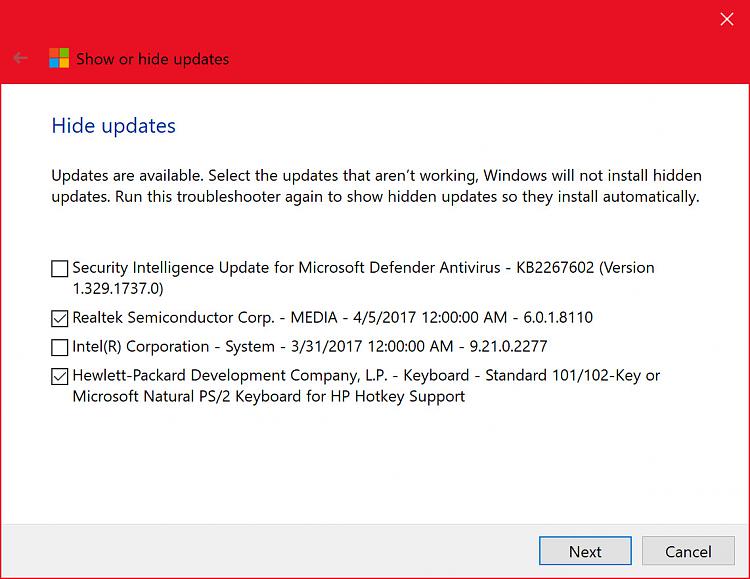New
#1
hiding updates
I know there is a way to hide specific widndows update, but to be more specific is there a way to hide certain "optional" updates, specifically drivers.
the reason l ask is my recently purchased laptop is a refurb which has had some minor replacements one of which was the touchpad, a certain specific set of drivers were required in order for it to work as the normal ones didnt (not that l use the touch pad all that much but ld rather keep working drivers for when all these lockdowns are finished and potentially head out taking my laptop with me).
basically put l want to just remove the offered updates for the laptops touch pad from the optional updates.


 Quote
Quote