New
#11
OK, thanks a lot!

It's not required - did you see the tutorial? I don't recall people ever mentioning it.
Repair Install Windows 10 with an In-place Upgrade
In the tutorial there is not such a suggestion but I asked, just in case.
After two months, mystery solved!
An application called StopUpdates10 was responsible for all this mess. I discovered it accidentally when I opened Task Manager for some other reason. The files were located in C:\Windows\USPDSATE.
By terminating task, both Windows Update Mini Tool and WAU Manager work fine!
I still don't know (or remember) how this app appeared to my pc...
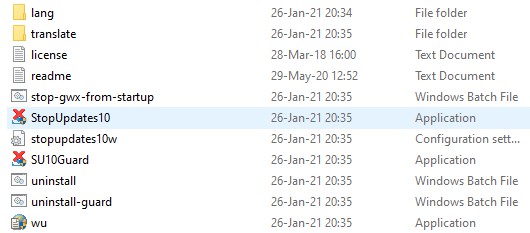
I know when it was installed. About the time the problem appeared, I was downloading and trying things to stop or take control of the Updates. One of them it was this app.
Have you tried the following one?
Using CMD script and VBScript to control Windows Update