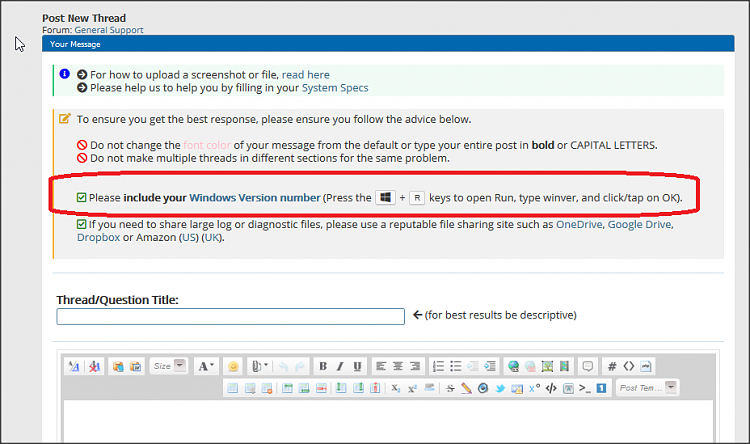New
#1
Update 20H2
I have tried several times to update, it goes well it seems, then upon restart it balks, collects information to restart, and fails. So I do the deed of doing this sequence two more times to get startup repair to revert, then it will reboot. All my other updates are fine, just this major feature update fails.
I have tried command prompt as Admin sequences to reset to no avail. Also fired up the advanced troubleshooter, doesn't find anything.
Endlessly a problem. Any suggestions? I know there has to be some kind of workaround.
Thanks in advance...


 Quote
Quote