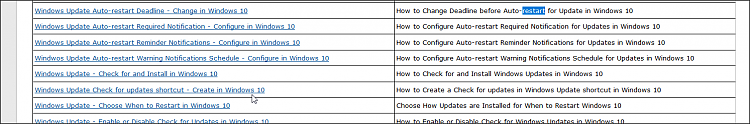New
#1
How to find out info about pending update on next reboot? cancel upd.?
Occasionally Win 10 downloads silently in background some security updates (on my v1903 system) and prepares them for installation on next reboot.
When I click on START Button (for shutdown or restart action) I can see an additional entry "Update and restart" with a red dot in the lower left corner of the START menu icon.
Is there a way to find out exactly which update is going to be installed on the next reboot?
Is there a way to prevent this pending installation at next reboot?
Claudia


 Quote
Quote