New
#1
Windows update?
-
-
-
New #3
-
New #4
Would you be so kind as to press the Windows logo key + R and then runWinVer?
-
New #5
Manually update to 1909 via the media creation tool - that message usually indicates that you’re several versions out of date & it’s nearing the end of its life.
-
New #6
-
New #7
I was wondering whether you would like to be so kind as to use Media Creation Tool to download an ISO file and create a bootable USB flash drive, from which you can install the latest version of Windows according to this tutorial: Create Bootable USB Flash Drive to Install Windows 10
-
New #8
You should be up to 1909 by now.
Download the Iso file from here, use the Media Creation tool to download the Iso file, don`t do anything else, just download the Iso file.
https://www.microsoft.com/en-us/soft...load/windows10
Once you have finished downloading the Iso file, open it with windows explorer, click on setup.exe, the install of 1909 will begin.
Don`t use windows update to update the version you have now, use the Iso file.
If you have any problems along the way, just let us know.
And Welcome to TenForums
-
Related Discussions

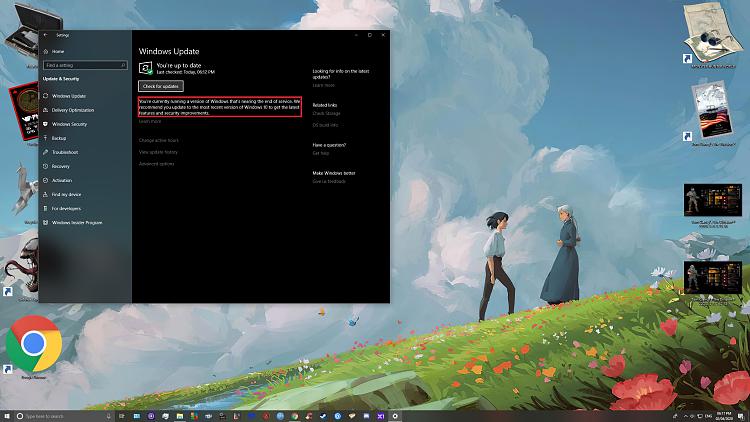

 Quote
Quote
