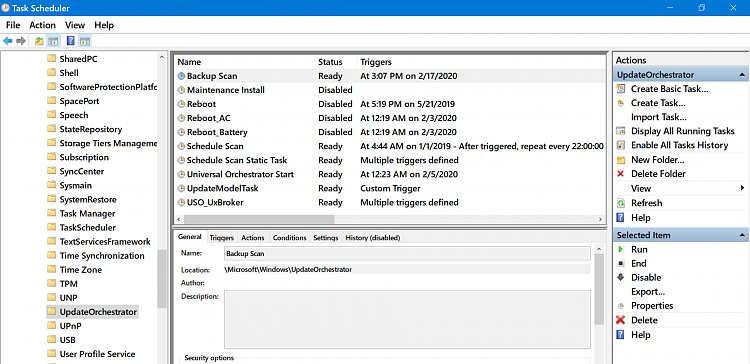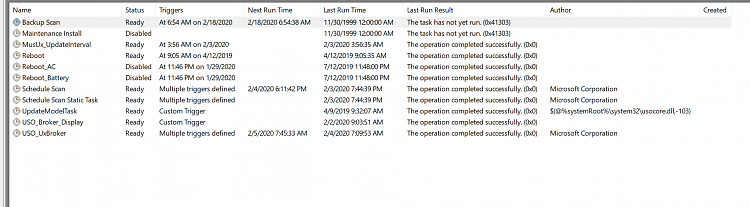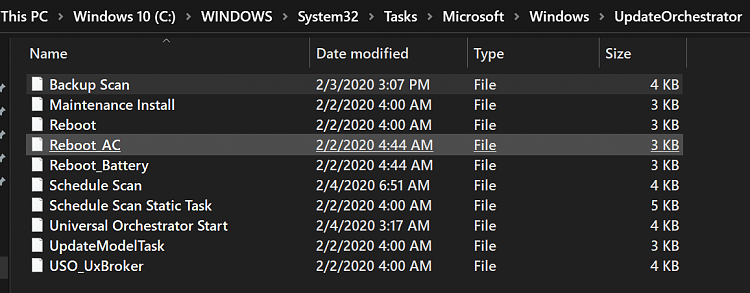New
#1
How can I reset update orchestrator tasks to defaults?
So I was hit with the bug people are talking about with pc being woke etc by update orchestrator.
This happened on only 1 of my 3 pcs oddly enough after a recent update.
Ages ago this happened and I’d long since disabled wake timers for that very reason.
Problem is - the pc in question won’t sleep once it is awake, due to the same task.
In an effort to sort this mess and regain parity amongst my 3 pcs, I used psexec to look at the update orchestrator folders amongst them.
All 3 are slightly different and I’m unsure which one is “right” or out of the box.
I have noticed on my main pc I’m not getting update notifications like on my secondary so thinking that may have something to do.
Either way, I’m looking for a way to get the folder back to stock. How windows sets it. A way to know which tasks should be present and how they should be set.


 Quote
Quote