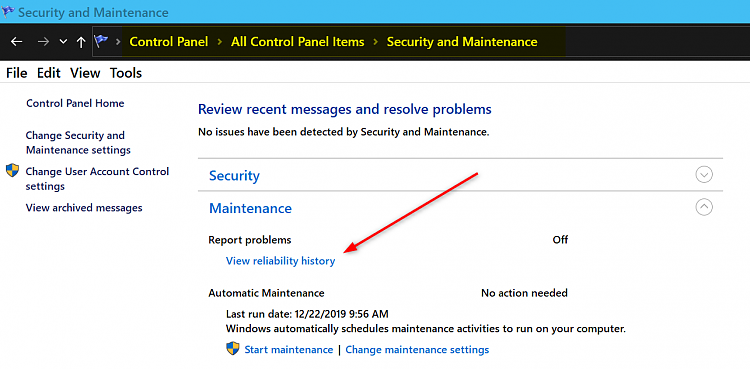New
#1
Unsolicited update??
Not sure where to put this post - I'll start here. This morning while online suddenly my desktop came up with the following: "restart required" -- I don't know where to look to find what was updated which would require a restart. I checked windows update - nothing this morning. I am not comfortable with this. Malwarebytes did an update yesterday. Any ideas?


 Quote
Quote