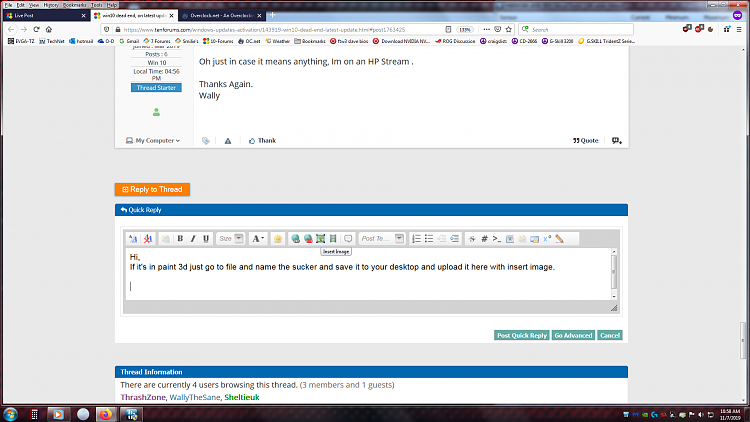New
#1
win10 dead end, on latest update ?
Hi All.
Trying to install the latest update.
Ok going through the pages, I get the following..
Select or connect an external storage drive with at least 10 Gb free:
Next page says ..
External storage device ( D : ) 26.2 Gb Free...
Also, at the bottom of the same page it says...
Next we will help you free up 3.26 GB on the C Drive..
So I hit next and the next page has 3 folders to click on....
Recycle bin " click " empty !
Downloads " click " empty !
Storage Usage " Click " 27.4 Gb used 1.74 GB free.
Under that the page shows a box called " Refresh " Click on that, & nothing happens !
Below 'Refresh " it says ..
Have a Question ?
" Get Help "
Then as said, nothing, in the get help page, does anything to solve the problem.
There is no " next " box or anything to get you further along in the process ??
I have now tried 5 times, with the same dead end & nothing happening !
Oh Yes,
I was also on the... " Change where new content is downloaded to "
and all boxes, apart from the last one, are changed to: External Storage Device ( D : )
The last box on the page I think says " maps " but clicking on that box, gives no alternative so its stuck on C.
WIN 10 Home 1803 23 Oct 18
Any help will be greatly appreciated.
Thanks in Advance
.
Wally


 Quote
Quote