New
#1
Windows 10 won't update to 1903, error code: 0x80070003
What happens is I go to update and it says 1903 is available. It downloads and installs fine. I then get the prompt to restart so installation can finish. It goes to about 10% and then my PC restarts. My PC boots and I see the message "undoing changes made to your computer."
I check the update history and the update has failed to install. I've tried multiple times to install and it's the same result. I get the error code 0x80070003.
I have run the troubleshooter and it always fixes an issue involving "fixing windows update components" but always detects and doesn't fix an issue where " Potential Windows Update Database Error Detected". It detects it but does not fix it. I've tried updating after the troubleshooter but it still will not update.
What do I do? I have also posted this question to the Windows answer forums but as of the creation of this thread, none of their solutions have worked. The thread: https://answers.microsoft.com/en-us/...8be5d04?page=2
I really need this update because I bought Xbox Game pass but that requires 1903 to be installed. Help would be appreciated.
EDIT: I should add all the things I have tried
- Windows Update Troubleshooter: It says that it has fixed "fixed windows update components" but detects and does not fix another problem "potential windows update database error detected
- Everything in this thread as of the creatin of current thread: https://answers.microsoft.com/en-us/...8be5d04?page=1
- Chkdsk - It runs fine but my problem persists
- SFC Scannow - This does not work as it does not complete. It gets to like 62% and gives me the error: "windows resource protection could not perform the requested operation". I am running it in CMD as admin
- Doing a DISM scan - Like the SFC scan, this fails as well. It works for a bit and then says: "the wof driver encountered a corruption in the compressed files resource table"
- Using the windows media creation tool. The same error occurs and on startup a window appears saying:
- Also have used the windows update assistant but same error happens.
Last edited by WindowBlinds; 27 Jun 2019 at 15:58.

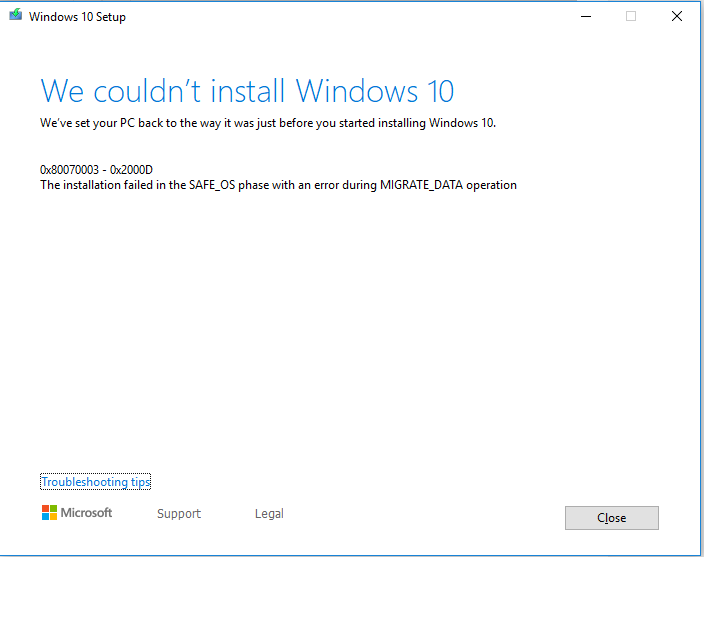

 Quote
Quote