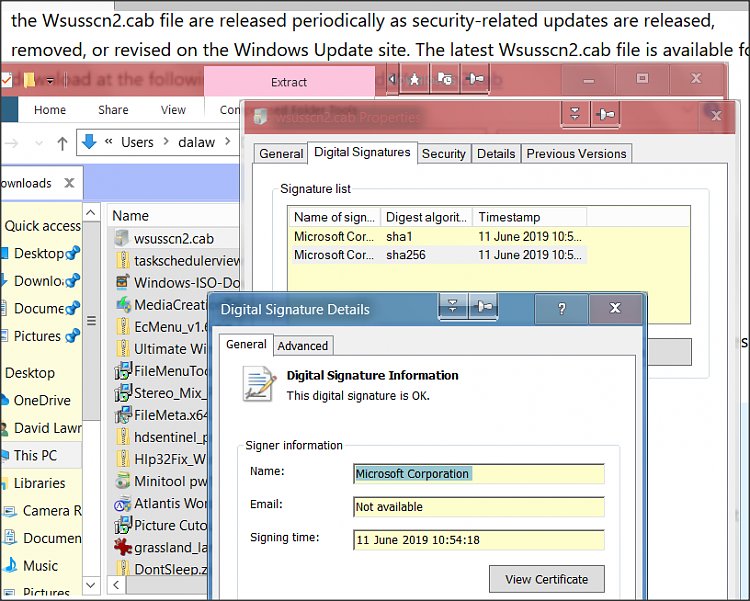New
#1
Windows Update error 0x80070006
I had to do a repair install with a fresh copy of a v1809 windows 10 iso to fix some problems, and I used powershell to uninstall some windows apps I dont need on a desktop (bingweather, maps, your phone, etc...). Now before that, I could run windows update just fine from the settings page, but now every-time I run windows update, it gives me a "sorry, problems looking for updates, 0x80070006, try again later". I did use the .bat file here to reset windows updates, then I ran a dism /scanhealth and a sfc /scannow check, both didnt find anything wrong. I havent ran a chkdsk scan, but that usually takes the entire half day to finish because of the disk capacity and the like
I did run the windows update troubleshooter a few times in admin mode, but it does detect that there are issues with windows update, but can't find them and keeps it labeled with the yellow ! sign and not the green checkmark (fixed) sign. I did download this troubleshooter from here and used the internal troubleshooter, no dice
I still have the iso ready to do a repair install, and I would really like not having to do a clean install to fix this, so if there's any-other solutions out there, that would be mighty appreciated


 Quote
Quote