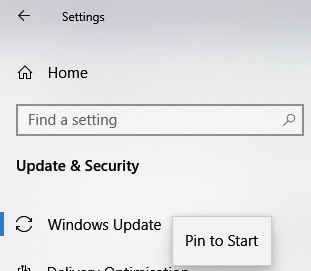New
#1
Windows Update Shortcut on Desktop
Right click any space on desktop.
Click NEW
Click SHORTCUT
Panel comes up for location -
Enter - "ms-settings:windowsupdate" in the location bar.
Click NEXT
Panel comes up for shortcut name -
Enter a name for the shortcut e.g WINDOWS UPDATE.
Click FINISH.
The shortcut is now on your desktop.
To change the icon -
Right click the shortcut.
Click PROPERTIES
Click WEB DOCUMENT
Click CHANGE ICON.
Select one from the array that comes up.
By clicking the desktop shortcut - SETTINGS/WINDOWS UPDATE screen immediately shows.
Here is my desktop icon -







 Quote
Quote