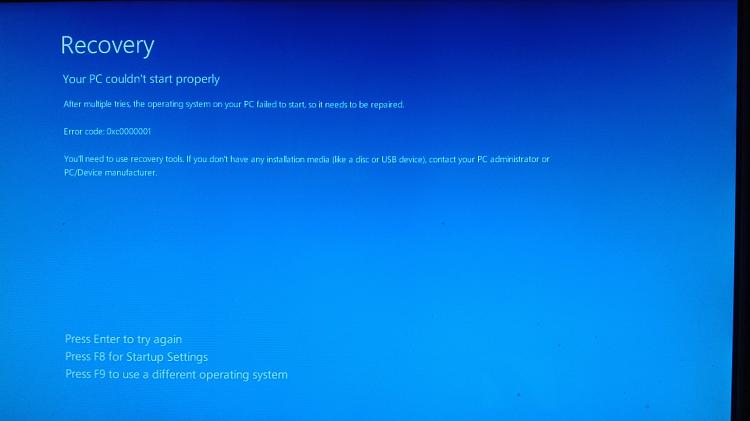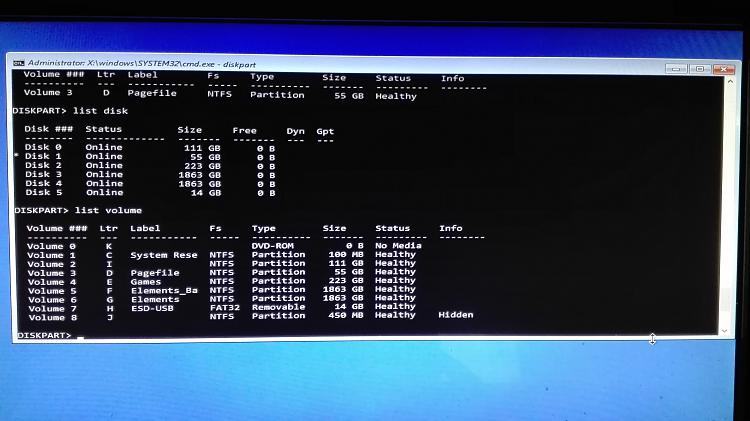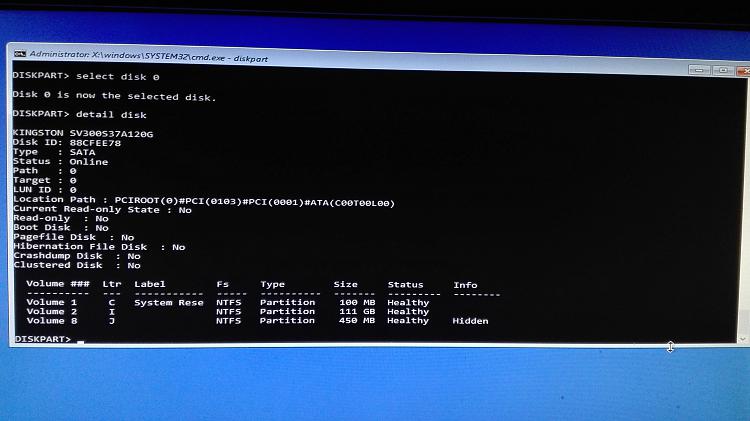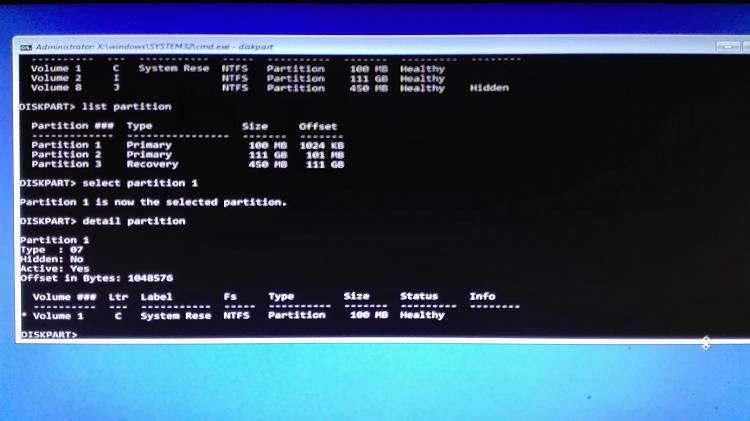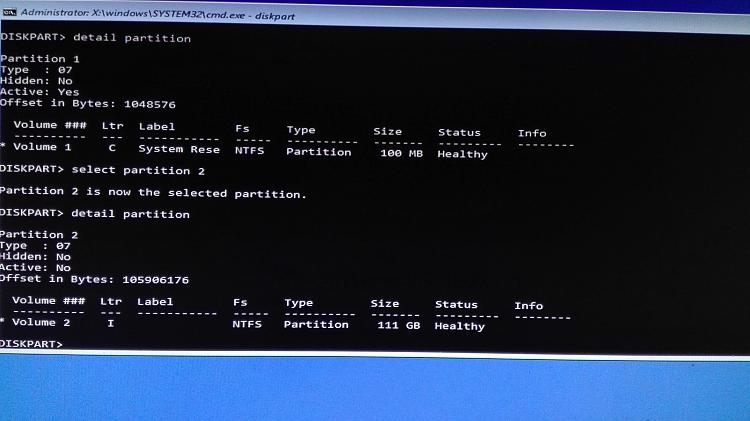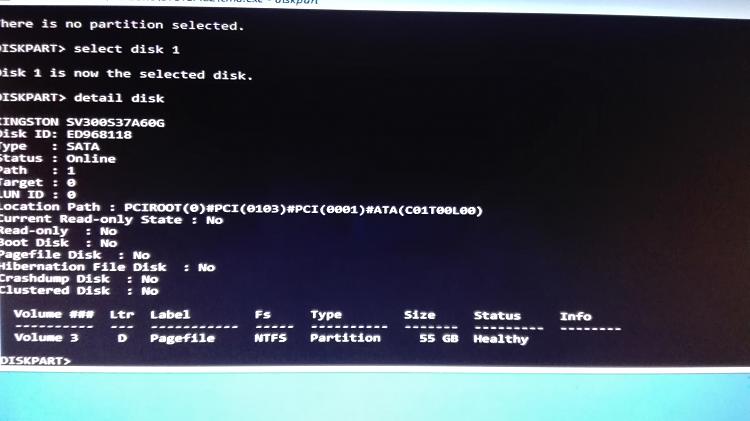New
#1
PC stuck in restart loop after latest update
After installing the latest Windows updates my PC is now stuck in a restart loop. After showing the Windows logo and the loading circle for a few seconds, it shows "restoring your previous version of Windows" for a split second, and then restarts. I've tried mashing the F8 key to no avail, I've tried creating a bootable USB drive (from a different computer, since mine is currently unusable) with the Media Creation Tool and repairing it from that (and incidentally, when I look at the contents of the C: drive through the command prompt, it appears to be empty except for a folder called boot), and since my Windows 10 installation is an upgrade from Windows 7, I don't have any Windows 10 installation media to try to recover from. Can anyone help me get out of this mess?


 Quote
Quote