New
#1
Unable to Disable Windows 10 Update.
I am Unable to Disable my Windows Update as the Services>Windows Update Tab is Freezed and I am unable to click anything to Disable it. Here's a screenshot please take a look.
Note : I have updated my Windows 10 to the latest update and my Laptop didn't work properly so, I was unable to Uninstall the Update. Therefore, I recovered my Previous Verison of Windows 10 and I see this.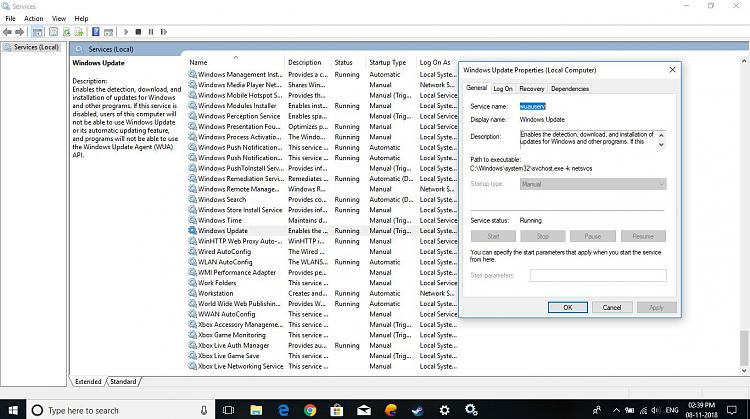


 Quote
Quote