New
#1
Cannot access Microsoft update catalog from any browsers
It just started on October 24, I went to support microsoft.com page to download (KB4462933), When I clicked Microsoft update catalog link, it gave me a download file 4462933.csv (you can see the picture).
It is the same to all other browsers: Firefox, Tor, Internet Explorer... I have scanned for virus, but it found nothing. Before I could download easily. Thank you for your help.

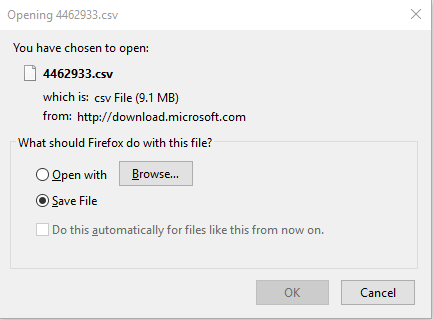

 Quote
Quote

