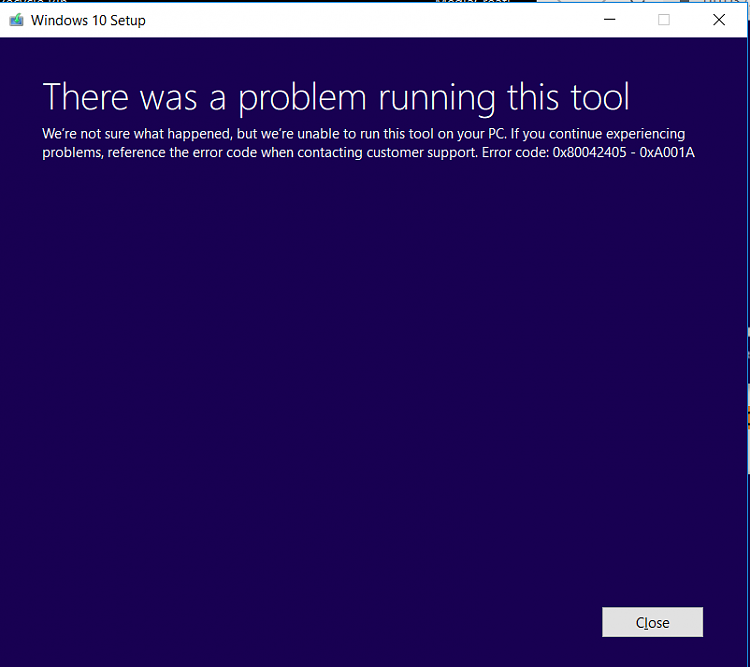New
#21
The laptop is brand new, so I pretty much have no files on the computer now apart from the ones that it came with (or so I think).What are the state of the files on the computer?
Had you backed up important files to another drive or to the cloud?
Had a backup image been made?
If you needed to could you perform a clean install?
Are you able to make a Windows 10 iso on a working computer?
Do you have flash drives that you can format (> or = 8 GB )
The only important files to me are the ones I was using before this which are all backed up via cloud services (lastpass, Drive, Evernote etc). I did not make a backup image before things broke.
Assuming that the laptop can boot up like new with the Win10 OS and all the essential files, I will be able to do a clean install.
Currently this (laptop) is my only working device other than my iPhone.
I have an 8 GB flashdrive.
Windows Powershell is opening for less than a second (bluescreen) before closing/crashing, similar to the DM Log Collector window.
I'm using an elevated command prompt. It looks like this black window without writing, but it is closes straight away.For the DM_log_collector, I don't think you are using an Elevated Command Prompt. If you were, the prompt window would look like this:


 Quote
Quote