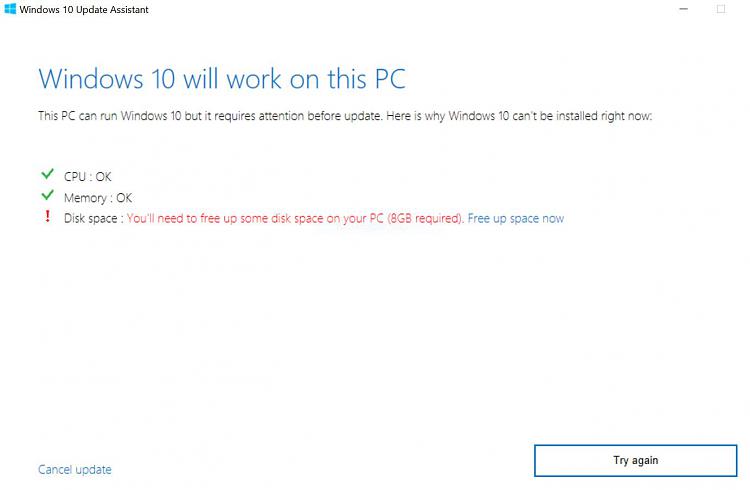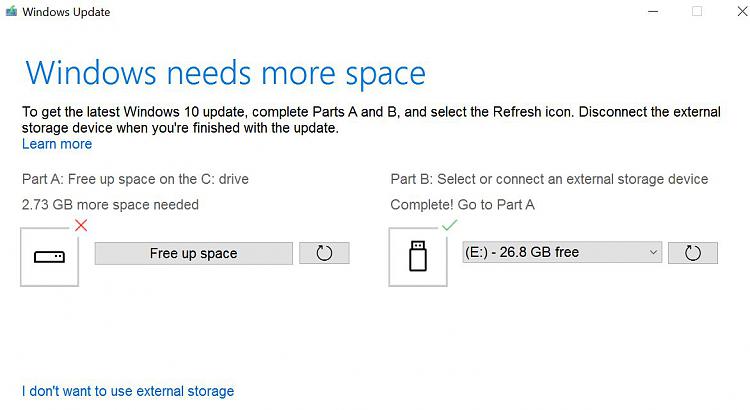New
#1
Need help updating
Hi,
I have an HP laptop that came with a 32GB disc, which has nothing except for the OS, Chrome, anti-virus and anti-malware installed. In other words, I can't free up space. I have only 2.5GB of free space, but I need 8GB to download and install a major Windows update. I have tried using large USB sticks and hard drives, but the install won't save to them, or won't recognize them.
There must be a workaround, and I have looked around but couldn't find a solution. Anyone know how to solve this?
Thanks!


 Quote
Quote