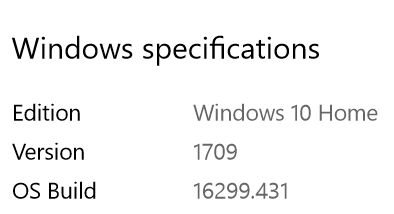New
#1
Windows update 1803 formats secondary 4TB HDD from GPT to MBR
New to the group and boy do I have a good one! The other day when I booted up my desktop PC, I noticed a majority of my desktop icons had lost there images alerting me that something had went direly wrong. I opened My PC to inspect my HDD contents and I was shocked by what I discovered. My large 4TB WD HDD had been wiped, changed from GPT to MBR and re-partitioned with no file system or drive letter assigned!!!! Wondering WTF, I checked Windows Update and had noticed that the 1803 update had installed (it actually looked like it took 3 attempts before it totally took). I also noticed that my 250 GB primary drive now had a 450MB D drive that was now a boot partition which wasn't there before.
Upset and cursing at losing all of my software installations, I decided to change the drive back to GPT figuring that the wonderful update had a glitch which somehow performed this heinous act. After firing up Disk Management, I could see the drive which was formatted now as MBR, but the odd thing here was that the partition (now only 2TB) was marked as GPT Protected Partition. When I tried right-clicking to remove the partition and then convert the drive back to GPT. Disk Management would give me no options to do anything. Very odd!!!
Not discouraged, I fired up Power Shell with admin privileges and launched DIskPart. This failed as well. So I booted to recovery mode from my installation media and tried DiskPart there as I thought maybe the OS was blocking me somehow and that booting into this safe environment might do the trick...wrong answer. Still no luck. I could remove the partition by issuing the CLEAN command at the selected disk level, but the HDD would not initialize as GPT.
Refusing to let a cold machine beat me, I removed the offending drive from the SATA port and attached it to my external drive adapter. Once attached and recognized by Windows, I opened up Disk Management. Now I had the ability to do everything again, so I removed all the partitions, converted from MBR to GPT and initialized the disk for the full capacity. I then removed the drive, installed it back into the desktop and fired up Windows. Looking at My PC, I could see my 250 GB C drive which houses WIndows and the Boot partition, as well as the 4TB drive which was again assigned to drive D (I had unassigned the drive letter from the boot partition). I thought all was right with the world and proceeded to get ready for hours of software installation....but then, to my horror, the disk activity went to 100% and Windows 10 itself, replaced GPT with MBR and re-partitioned the HDD locking any access in disk management to perform any corrective actions!!!!
I am truly disgusted with this update release. I certainly am glad that I had no critical applications or files on that drive. With that being said...has anyone experienced this? I have seen many issues about this release, but have been unable to find another situation quite like mine. My motherboard is an Asus P6X58D-E which does not support UEFI and why I used the 4TB HDD as my secondary initialized as GPT with NTFS file system and my primary being a 250GB HDD initialized as MBR. This set up has worked for months under the 1709 and earlier releases. So, I am wondering if this is can or will be fixed or if I am SOL here. Any help would be appreciated and any curse you could bestow upon the OS developers at Microsoft would also be looked upon with great favor. Thank you in advance from a noob to the forum


 Quote
Quote