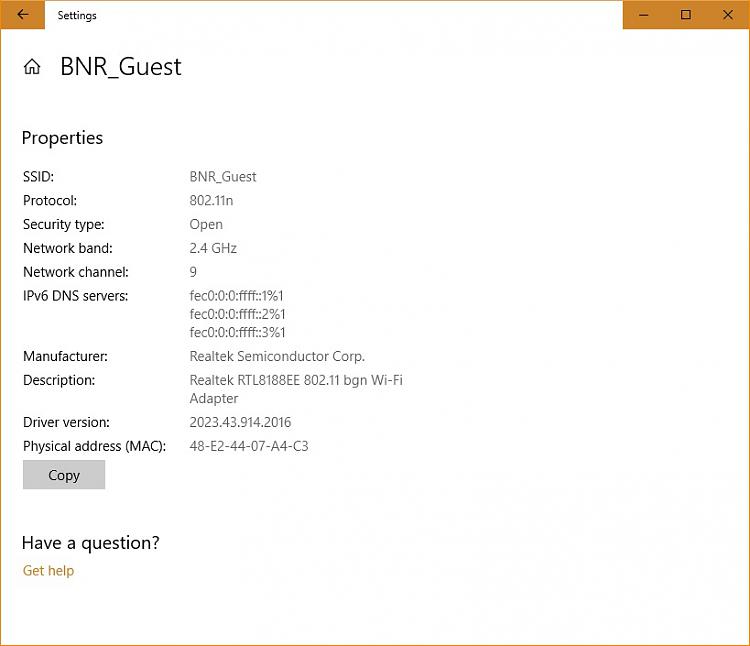New
#1
Windows Update Driver
How do I get rid of this driver update, its done installed several times in the past.. this is the third time since Feature update V1803. I install it, restart, roll back and there it is, downloading waiting to be installed..
I even used the troubleshooter to hide this driver update and it doesn't work..



 Quote
Quote