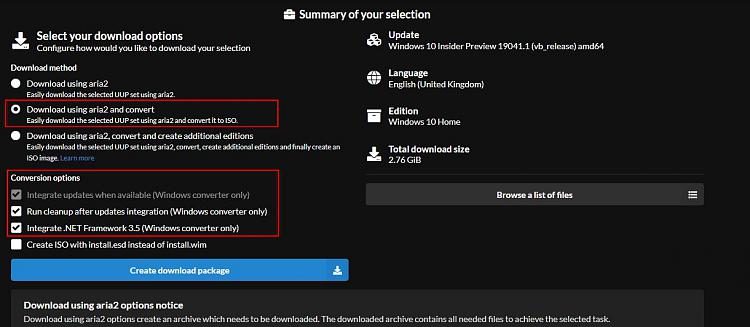New
#1
Latest build update not showing
Hi
Please accept my apologies if this has been raised before but I couldn't find anything in the FAQ and have been googling for two days.
I recently joined the insider program on the slow ring and didn't receive any updates so I done a fresh install on windows 10 which didn't help.
Today I have downloaded the latest build available to download from the flight hub which is build 19035.1 that has installed ok but still not download available for 19041.
I have stopped the update service and deleted files from the windows folder on the C: drive which was recommended on a support page which didn't help.
I'm a bit stuck now and running out of options, any help would be appreciated.
Thanks
Sean


 Quote
Quote