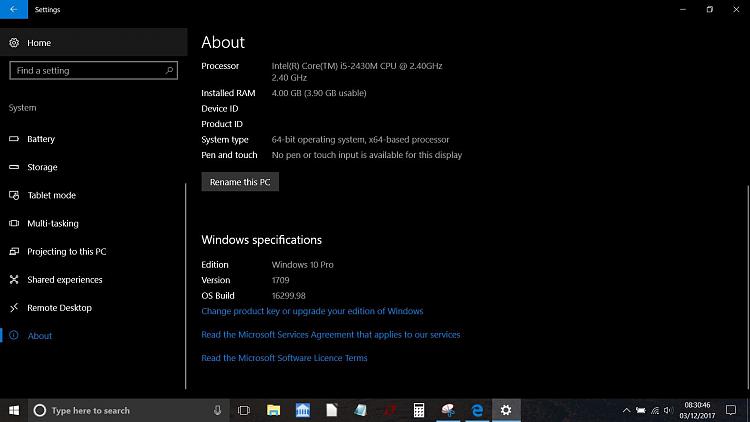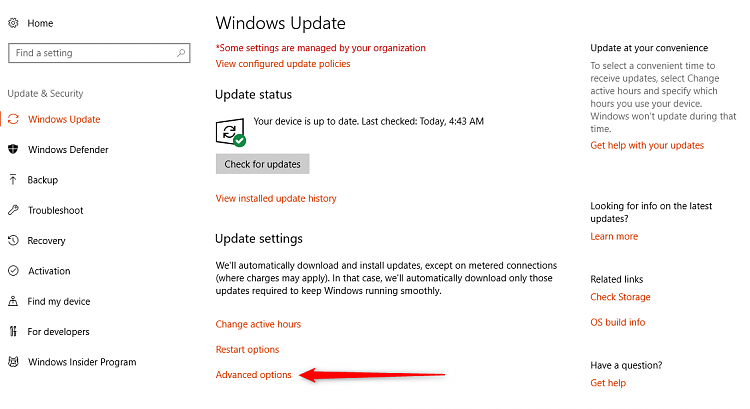New
#70
Cumulative Update KB4051963 Windows 10 v1709 Build 16299.98
-
-
New #71
Mike, I always had Cortana off but after this latest CU it seemed like it was partially enabled as I kept getting hints when clicking on the search Box. I just ran the disable Cortana reg file from here Enable or Disable Cortana in Windows 10 Apps Features Tutorials
-
-
-
-
-
New #76
-
New #77
-
-
-
New #79
I have looked there and I have seen them there before. However for me they are just not there anymore.
See my post:
Cumulative Update KB4051963 Windows 10 v1709 Build 16299.98 - Page 8 - Windows 10 Forums
Related Discussions




 Quote
Quote