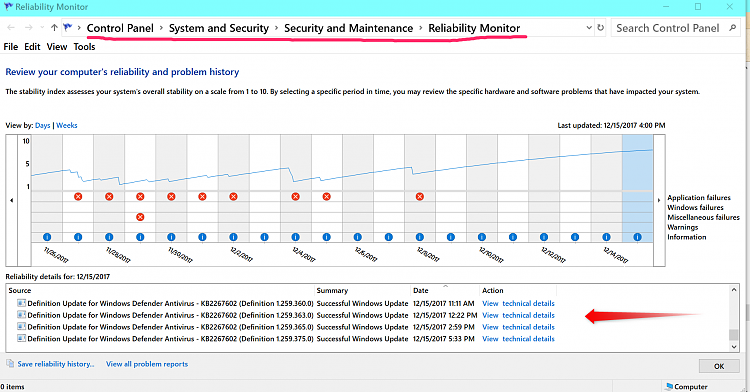New
#590
I'll be darn, @Kari. I'm sitting here using 17046 (waiting in hopes of a build) with my O365 Outlook minimized and working in some Word files when all of a sudden Outlook shut down and restarted. So did both Word files. Luckily Word recovered the doc I was working on.
Come on Dona and team! Christmas is coming.


 Quote
Quote