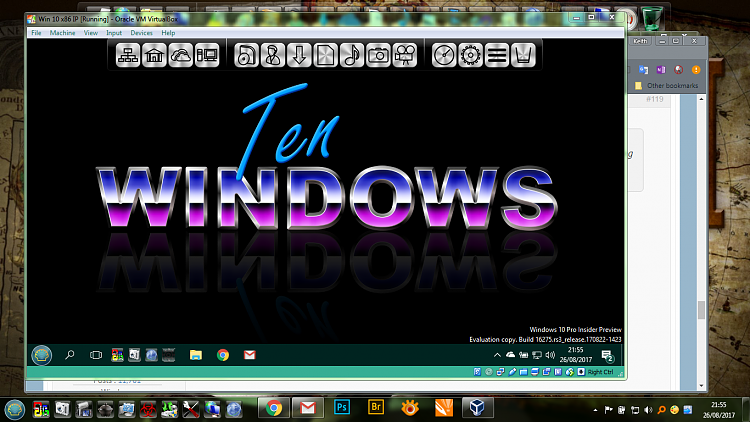New
#110
Can anyone help to determine where was wrong when run sfc / scannow? These are failures in the cbs.log and DISM couldn't fix it:
...
2017-08-26 08:31:52, Info CBS Failed to internally open package. [HRESULT = 0x800f0805 - CBS_E_INVALID_PACKAGE]
2017-08-26 08:31:52, Info CBS Failed to create open package. [HRESULT = 0x800f0805 - CBS_E_INVALID_PACKAGE]
2017-08-26 08:31:52, Info CBS Failed to OpenPackage using worker session [HRESULT = 0x800f0805]
.
2017-08-26 08:31:52, Info CBS Failed to internally open package. [HRESULT = 0x800f0805 - CBS_E_INVALID_PACKAGE]
2017-08-26 08:31:52, Info CBS Failed to create open package. [HRESULT = 0x800f0805 - CBS_E_INVALID_PACKAGE]
2017-08-26 08:31:52, Info CBS Failed to OpenPackage using worker session [HRESULT = 0x800f0805]
...
2017-08-26 08:47:30, Info CBS Failed to clear CorruptionDetectedDuringAcr store corrupt flag (slow mode trigger). [HRESULT = 0x80070002 - ERROR_FILE_NOT_FOUND]
...


 Quote
Quote