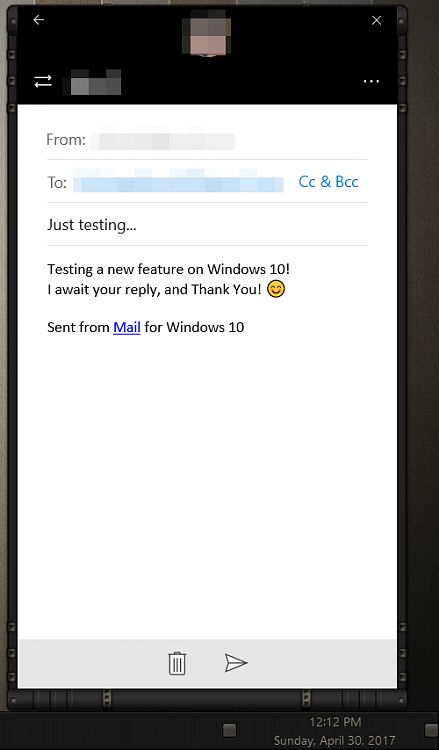Announcing Windows 10 Insider Preview Build 16184 PC and 15208 Mobile Insider
-
Right now it's just a right click (on taskbar) and left click on Taskbar Settings away. No need to go further than that.
I was thinking it would be nice to have a on/off People button option with the other ones below.
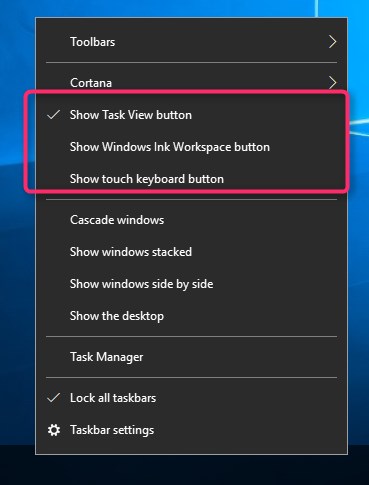
There is this option below currently, but it doesn't work yet.
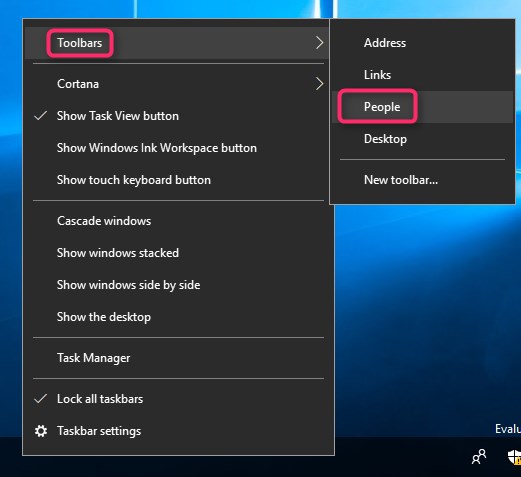
-
-
Hi, I should have known it would be so simple. Thanks Shawn.
-
Hi, I should have known it would be so simple. Thanks Shawn.

-
-
-
Looks like the problem is resolved
I run the trouble-shooter several times and it seems to have done the job
I had the same problem - same list of errors. Glad to say the WU troubleshooter also fixed it.
-
(BTW, it's strange that MS correctly recommends recovery partition being placed after C: partition, yet their automatic Windows setup partitioning places it at the beginning of the disk!)
Thanks in advance,
Kari
Even more annoying is that it is hard to reclaim that 450 MB space when the first partition unless you decide to delete the MSR partition which is immoveable even with Minitool Partition Wizard etc.
I actually made efficient use of that space by creating 2x225MB partitions which just fit a Macrium V6 and a Macrium V7 Rescue ISO, then added boot entries for these.
-
Well, I am still on 16179, even though my update continually finds the 16184 update and even downloads and installs it. However, every time i get to the restart phase, it goes all the way to 100% and then restarts back into 16179 again. As if nothing happened at all. And this is after I did a completely clean install with the 16179 iso. So any help would be appreciated. Thanks.
-
Well, I am still on 16179, even though my update continually finds the 16184 update and even downloads and installs it. However, every time i get to the restart phase, it goes all the way to 100% and then restarts back into 16179 again. As if nothing happened at all. And this is after I did a completely clean install with the 16179 iso. So any help would be appreciated. Thanks.
I had a lot of troubles due to a corrupted Win 10. Run these two commands in a Administrator cmd window to make sure that Windows is clean:
chkdsk /r
sfc /scannow
Last edited by John Pombrio; 30 Apr 2017 at 13:10.
-
Pushing this one to a VM. Wish me luck! 
-
-
Right now it's just a right click (on taskbar) and left click on Taskbar Settings away. No need to go further than that.
Right click on taskbar and RIGHT click on Taskbar settings also works - just feels a bit more natural doing it  .
.

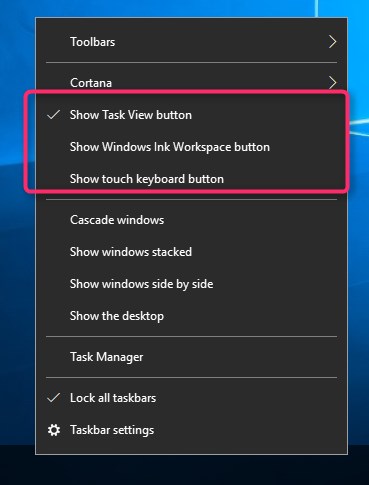
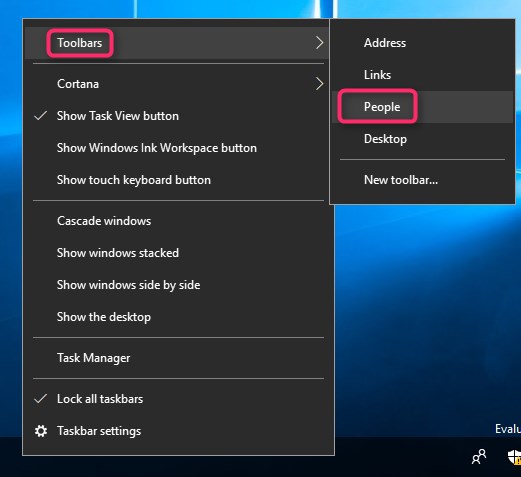

 Quote
Quote