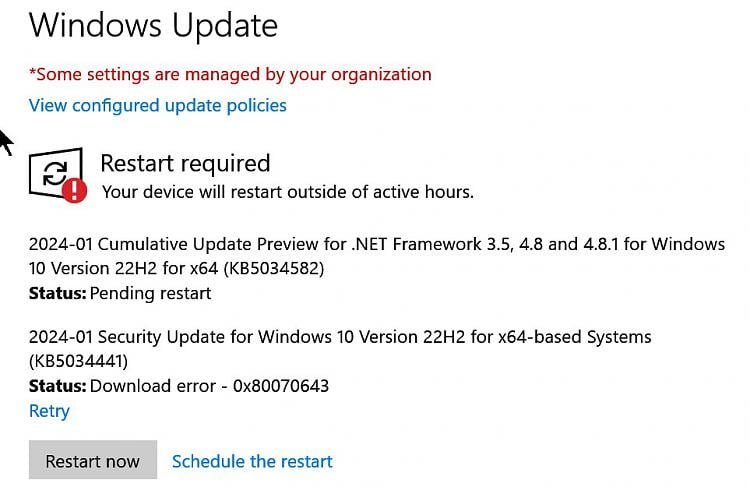New
#510
KB5034441 Security Update for Windows 10 (21H2 and 22H2) - Jan. 9 Win Update
-
-
New #511
I've just come across it after a clean install of Windows 10. Got rid of one problem update by doing a feature upgrade - and then this one popped up. They can't possibly expect people to start messing about with resizing drive partitions. So yes I hope a replacement update comes along soon.
One question I have though is - I was about to go ahead and do the upgrade to Windows 11, once Windows 10 was fully updated. Presumably it wouldn't be a good idea to do this with this glitchy update waiting to be installed? Yes or no?
As to why I didn't install Windows 11 in the first place - long story.
- - - Updated - - -
But honestly - what a ridiculously stupid Windows update! One that doesn't fit where it's supposed to go! Or whatever.
-
New #512
-
New #513
-
-
New #515
Thanks - that's useful to know. Why would that be if the issue is that the partition is too small?
-
New #516
The old install has a 530MB Recovery Partition and the new install has 546MB.
-
New #517
1. Do I have to redo this step or the copy I made before is fine?
2. i get error:
I did nothing, what could have happened?Code:C:\WINDOWS\system32>Dism /Get-ImageInfo /ImageFile:\\?\GLOBALROOT\device\harddisk0\partition5\Recovery\WindowsRE\winre.wim /index:1 Strumento Gestione e manutenzione immagini distribuzione Versione: 10.0.19041.3636 Errore: 21 Dispositivo non pronto. Il file di registro di Gestione e manutenzione immagini distribuzione è disponibile in C:\WINDOWS\Logs\DISM\dism.log C:\WINDOWS\system32>reagentc /info Informazioni di configurazione per Ambiente ripristino Windows e la reimpostazione del sistema: Stato Ambiente ripristino Windows: Enabled Percorso Ambiente ripristino Windows: \\?\GLOBALROOT\device\harddisk0\partition5\Recovery\WindowsRE Identificatore dati di configurazione di avvio (BCD): 3dad1215-af32-11ee-98e2-a8b13b70166d Percorso immagine di ripristino: Indice immagine di ripristino: 0 Percorso immagine personalizzata: Indice immagine personalizzata: 0 REAGENTC.EXE: operazione riuscita.
- - - Updated - - -
dism.log:
Code:2024-01-24 01:01:15, Info DISM PID=19916 TID=20432 Scratch directory set to 'C:\Users\fra\AppData\Local\Temp\'. - CDISMManager::put_ScratchDir 2024-01-24 01:01:15, Info DISM PID=19916 TID=20432 DismCore.dll version: 10.0.19041.3636 - CDISMManager::FinalConstruct 2024-01-24 01:01:15, Info DISM Initialized Panther logging at C:\WINDOWS\Logs\DISM\dism.log 2024-01-24 01:01:15, Info DISM PID=19916 TID=20432 Successfully loaded the ImageSession at "C:\WINDOWS\system32\Dism" - CDISMManager::LoadLocalImageSession 2024-01-24 01:01:15, Info DISM Initialized Panther logging at C:\WINDOWS\Logs\DISM\dism.log 2024-01-24 01:01:15, Info DISM DISM Provider Store: PID=19916 TID=20432 Found and Initialized the DISM Logger. - CDISMProviderStore::Internal_InitializeLogger 2024-01-24 01:01:15, Info DISM DISM Provider Store: PID=19916 TID=20432 Failed to get and initialize the PE Provider. Continuing by assuming that it is not a WinPE image. - CDISMProviderStore::Final_OnConnect 2024-01-24 01:01:15, Info DISM DISM Provider Store: PID=19916 TID=20432 Finished initializing the Provider Map. - CDISMProviderStore::Final_OnConnect 2024-01-24 01:01:15, Info DISM Initialized Panther logging at C:\WINDOWS\Logs\DISM\dism.log 2024-01-24 01:01:15, Info DISM DISM Manager: PID=19916 TID=20432 Successfully created the local image session and provider store. - CDISMManager::CreateLocalImageSession 2024-01-24 01:01:15, Info DISM DISM.EXE: 2024-01-24 01:01:15, Info DISM DISM.EXE: <----- Starting Dism.exe session -----> 2024-01-24 01:01:15, Info DISM DISM.EXE: 2024-01-24 01:01:15, Info DISM DISM.EXE: Host machine information: OS Version=10.0.19045, Running architecture=amd64, Number of processors=16 2024-01-24 01:01:15, Info DISM DISM.EXE: Dism.exe version: 10.0.19041.3636 2024-01-24 01:01:15, Info DISM DISM.EXE: Executing command line: Dism /Get-ImageInfo /ImageFile:\\?\GLOBALROOT\device\harddisk0\partition5\Recovery\WindowsRE\winre.wim /index:1 2024-01-24 01:01:15, Info DISM DISM Provider Store: PID=19916 TID=20432 Getting the collection of providers from a local provider store type. - CDISMProviderStore::GetProviderCollection 2024-01-24 01:01:15, Info DISM DISM Provider Store: PID=19916 TID=20432 Connecting to the provider located at C:\WINDOWS\system32\Dism\FolderProvider.dll. - CDISMProviderStore::Internal_LoadProvider 2024-01-24 01:01:15, Warning DISM DISM Provider Store: PID=19916 TID=20432 Failed to load the provider: C:\WINDOWS\system32\Dism\SiloedPackageProvider.dll. - CDISMProviderStore::Internal_GetProvider(hr:0x8007007e) 2024-01-24 01:01:15, Info DISM DISM Provider Store: PID=19916 TID=20432 Connecting to the provider located at C:\WINDOWS\system32\Dism\FfuProvider.dll. - CDISMProviderStore::Internal_LoadProvider 2024-01-24 01:01:15, Info DISM DISM Provider Store: PID=19916 TID=20432 Connecting to the provider located at C:\WINDOWS\system32\Dism\WimProvider.dll. - CDISMProviderStore::Internal_LoadProvider 2024-01-24 01:01:15, Info DISM DISM Provider Store: PID=19916 TID=20432 Connecting to the provider located at C:\WINDOWS\system32\Dism\VHDProvider.dll. - CDISMProviderStore::Internal_LoadProvider 2024-01-24 01:01:15, Info DISM DISM Provider Store: PID=19916 TID=20432 Connecting to the provider located at C:\WINDOWS\system32\Dism\ImagingProvider.dll. - CDISMProviderStore::Internal_LoadProvider 2024-01-24 01:01:15, Warning DISM DISM Provider Store: PID=19916 TID=20432 Failed to load the provider: C:\WINDOWS\system32\Dism\MetaDeployProvider.dll. - CDISMProviderStore::Internal_GetProvider(hr:0x8007007e) 2024-01-24 01:01:15, Info DISM DISM.EXE: Got the collection of providers. Now enumerating them to build the command table. 2024-01-24 01:01:15, Info DISM DISM.EXE: Attempting to add the commands from provider: DISM Log Provider 2024-01-24 01:01:15, Info DISM DISM.EXE: Attempting to add the commands from provider: FolderManager 2024-01-24 01:01:15, Info DISM DISM.EXE: Attempting to add the commands from provider: FfuManager 2024-01-24 01:01:15, Info DISM DISM.EXE: Succesfully registered commands for the provider: FfuManager. 2024-01-24 01:01:15, Info DISM DISM.EXE: Attempting to add the commands from provider: WimManager 2024-01-24 01:01:15, Info DISM DISM.EXE: Succesfully registered commands for the provider: WimManager. 2024-01-24 01:01:15, Info DISM DISM.EXE: Attempting to add the commands from provider: VHDManager 2024-01-24 01:01:15, Info DISM DISM.EXE: Attempting to add the commands from provider: GenericImagingManager 2024-01-24 01:01:15, Info DISM DISM.EXE: Succesfully registered commands for the provider: GenericImagingManager. 2024-01-24 01:01:15, Info DISM DISM Imaging Provider: PID=19916 TID=20432 WIM image specified - CGenericImagingManager::GetImageInfoCollection [19916] [0x80070015] ReadWriteDataInternal:(356): Dispositivo non pronto. [19916] [0x8144012d] 2024-01-24 01:01:15, Warning DISM DISM WIM Provider: PID=19916 [ReadWimHeader:(1845) -> cannot read WIM header] \\?\GLOBALROOT\device\harddisk0\partition5\Recovery\WindowsRE\winre.wim (HRESULT=0x80070015) - CWimManager::WimProviderMsgLogCallback [19916] [0xc144012e] 2024-01-24 01:01:15, Error DISM DISM WIM Provider: PID=19916 [WIMCreateFile:(421) -> Fail to read WIM header] \\?\GLOBALROOT\device\harddisk0\partition5\Recovery\WindowsRE\winre.wim (HRESULT=0x80070015) - CWimManager::WimProviderMsgLogCallback 2024-01-24 01:01:15, Error DISM DISM WIM Provider: PID=19916 "WIM open failed." - CWimImageInfoCollection::Initialize(hr:0x80070015) 2024-01-24 01:01:15, Error DISM DISM WIM Provider: PID=19916 onecore\base\ntsetup\opktools\dism\providers\wimprovider\dll\wimimageinfocollection.cpp:73 - CWimImageInfoCollection::CreateWimImageInfoCollection(hr:0x80070015) 2024-01-24 01:01:15, Error DISM DISM WIM Provider: PID=19916 TID=20432 Failed to create the image info collection. - CWimManager::GetImageInfoCollection(hr:0x80070015) 2024-01-24 01:01:15, Error DISM DISM Imaging Provider: PID=19916 TID=20432 "Call into specific imaging provider failed for GetImageInfoCollection." - CGenericImagingManager::GetImageInfoCollection(hr:0x80070015) 2024-01-24 01:01:15, Error DISM DISM Imaging Provider: PID=19916 TID=20432 onecore\base\ntsetup\opktools\dism\providers\imagingprovider\dll\genericimagingmanager.cpp:929 - CGenericImagingManager::InternalOpGetImageByIndex(hr:0x80070015) 2024-01-24 01:01:15, Error DISM DISM Imaging Provider: PID=19916 TID=20432 onecore\base\ntsetup\opktools\dism\providers\imagingprovider\dll\genericimagingmanager.cpp:1274 - CGenericImagingManager::InternalDisplayAdvancedInfo(hr:0x80070015) 2024-01-24 01:01:15, Error DISM DISM Imaging Provider: PID=19916 TID=20432 onecore\base\ntsetup\opktools\dism\providers\imagingprovider\dll\genericimagingmanager.cpp:1248 - CGenericImagingManager::InternalCmdGetInfo(hr:0x80070015) 2024-01-24 01:01:15, Error DISM DISM Imaging Provider: PID=19916 TID=20432 onecore\base\ntsetup\opktools\dism\providers\imagingprovider\dll\genericimagingmanager.cpp:537 - CGenericImagingManager::ExecuteCmdLine(hr:0x80070015) 2024-01-24 01:01:15, Info DISM DISM.EXE: Image session has been closed. Reboot required=no. 2024-01-24 01:01:15, Info DISM DISM.EXE: 2024-01-24 01:01:15, Info DISM DISM.EXE: <----- Ending Dism.exe session -----> 2024-01-24 01:01:15, Info DISM DISM.EXE: 2024-01-24 01:01:15, Info DISM DISM Provider Store: PID=19916 TID=20432 Found the OSServices. Waiting to finalize it until all other providers are unloaded. - CDISMProviderStore::Final_OnDisconnect 2024-01-24 01:01:15, Info DISM DISM Provider Store: PID=19916 TID=20432 Disconnecting Provider: FolderManager - CDISMProviderStore::Internal_DisconnectProvider 2024-01-24 01:01:15, Info DISM DISM Provider Store: PID=19916 TID=20432 Disconnecting Provider: FfuManager - CDISMProviderStore::Internal_DisconnectProvider 2024-01-24 01:01:15, Info DISM DISM Provider Store: PID=19916 TID=20432 Disconnecting Provider: WimManager - CDISMProviderStore::Internal_DisconnectProvider 2024-01-24 01:01:15, Info DISM DISM Provider Store: PID=19916 TID=20432 Disconnecting Provider: VHDManager - CDISMProviderStore::Internal_DisconnectProvider 2024-01-24 01:01:15, Info DISM DISM Provider Store: PID=19916 TID=20432 Disconnecting Provider: GenericImagingManager - CDISMProviderStore::Internal_DisconnectProvider 2024-01-24 01:01:15, Info DISM DISM Provider Store: PID=19916 TID=20432 Releasing the local reference to DISMLogger. Stop logging. - CDISMProviderStore::Internal_DisconnectProvider
-
-
-
New #519
I just did a Windows 11 Installation Assistant upgrade and that got rid of it So the computer is on Windows 11 now. Went smoothly.
So the computer is on Windows 11 now. Went smoothly.
Related Discussions


 Quote
Quote