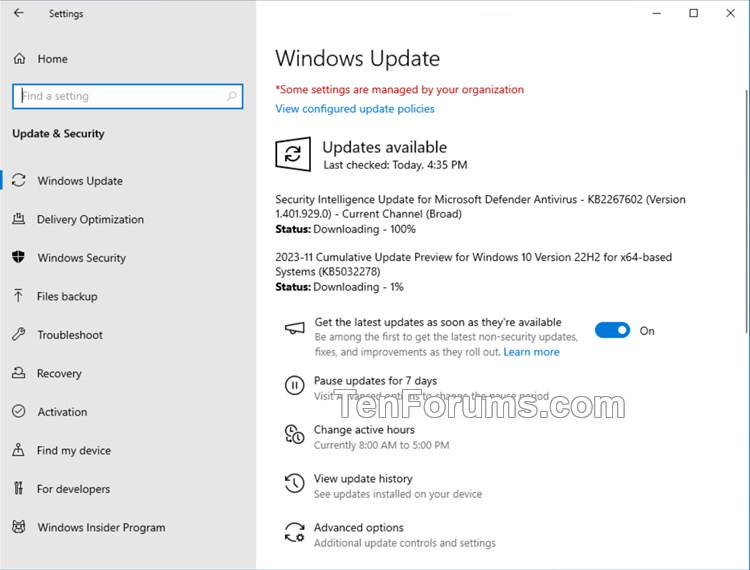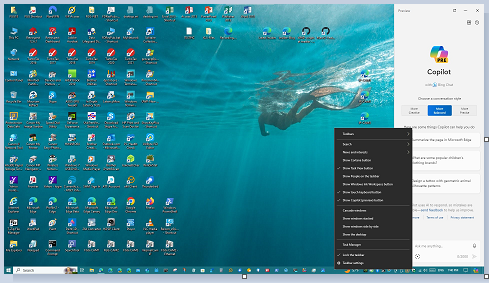Hello Windows Insiders, today we are releasing
Windows 10 22H2 Build 19045.3757 (KB5032278) to the Release Preview Channel for those Insiders who are on Windows 10, version 22H2.
With this update, we are beginning to roll out Copilot in Windows (in preview)1 for devices running Windows 10, version 22H2 Home and Pro editions2. Windows Insiders in Release Preview with eligible devices3 running Windows 10, version 22H2 who are interested in experiencing Copilot in Windows as soon as possible can choose to do so by going to
Settings > Update & Security > Windows Update and turning on ”
Get the latest updates as soon as they’re available” and Check for updates4,5. Windows Insiders on eligible devices in the Release Preview Channel who already did this with
last week’s update should see Copilot in Windows shortly. As a reminder, this will be a phased launch via controlled feature rollout (CFR) over the coming months.
UPDATE 11/21: It may take time for your device to be confirmed as eligible for Copilot on Windows so it may not show up right away even if you have the “Get the latest updates as soon as they’re available” toggle on.
 Copilot in Windows for devices running Windows 10, version 22H2 Home and Pro editions.
Copilot in Windows for devices running Windows 10, version 22H2 Home and Pro editions.
The
Copilot in Windows button will appear on the right side of the taskbar in Windows 10. When you select it, Copilot in Windows appears at the right on your screen. It will not overlap with desktop content or block open app windows.
Tutorial: Add or Remove Copilot Button on Taskbar in Windows 10
Windows 10 Pro edition devices on version 22H2 that are managed by organizations will not be included in this initial rollout of Copilot in Windows. Windows 10 Enterprise and Education edition devices on version 22H2 will also not be included in this initial rollout of Copilot in Windows. To prepare for Copilot in Windows on Windows 10, IT administrators can
click here to learn how they can manage Copilot in Windows for their organization.
Known issues
- Copilot in Windows isn’t currently supported when your taskbar is located vertically on the right or left of your screen. To access Copilot in Windows 10, make sure your taskbar is positioned horizontally on the top or bottom of your screen.
- You may see some instability after clicking Refresh button in Copilot experience. Subsequently clicking links inside the Copilot experience, closing Microsoft Edge or Copilot may cause Copilot and Microsoft Edge to crash.
- Copilot is not currently supported on multi-monitor setups. The icon will only appear on the primary monitor and taskbar.
Thanks,
The Windows Insider Program Team
1 Copilot is currently available in preview in select global markets. It is our intention to add additional markets over time.
2 Devices running Home and Pro (non-managed) on Windows 10, version 22H2.
3 Devices require > 4GB RAM and Display adapter that supports +720p resolution. If we detect that your device may have an issue, such as an application incompatibility, we may put a safeguard hold in place and not offer Copilot in Windows (in preview) until that issue is resolved.
4 Device may need to reboot to enable new features.
5 Note the toggle won’t be enabled for managed devices (those that are managed by Windows Update for Business or WSUS).
6 Screenshot of Copilot on Windows 10 above is simulated, subject to change. Feature availability and rollout timing varies by market and device.





 Quote
Quote