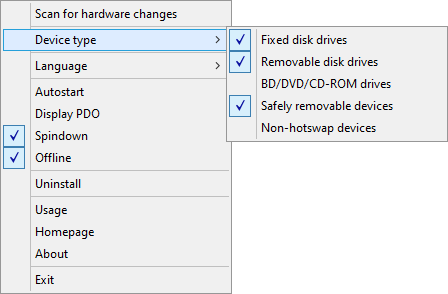New
#40
@Anak
Thanks for the comments. I have the latest versions of the software. These are all small programs that are pretty well 'mature' and hence, under normal circumstances, wouldn't need active development, so why would the developers regularly 'develop' more, to what purpose?
On the issue of compatibility mode that makes no sense. Prior to the Windows Update I mention all of these programs were working just fine — so 'compatibility' is/was never an issue. Following your suggestion I did try altering compatibility mode for HotSwap! but it made no difference — the program has just stopped functioning properly since the Microsoft update.
With respect to the websites my Firefox opens them without issues.


 Quote
Quote