New
#30
@Maverik
I always run Storage Sense after an update and it frequently finds 3 GB data that can be removed safely.
You have to click on Temporary files first to find the Windows Update data and the real time purging may take up to 15 min. during which time your system will slow down drastically.
Frank
Last edited by FrankW; 17 Feb 2022 at 18:52.

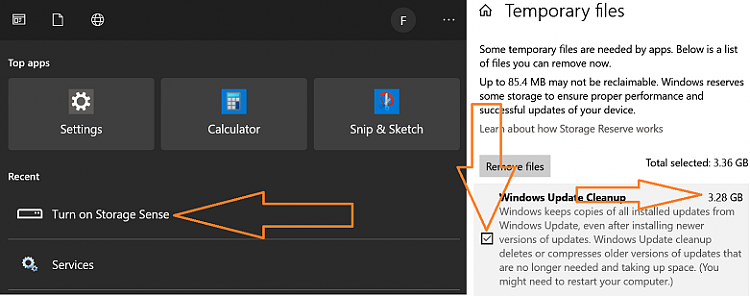
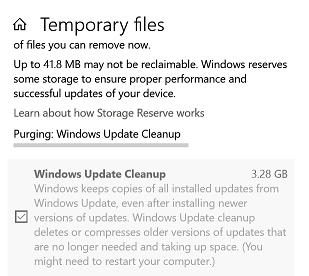

 Quote
Quote

