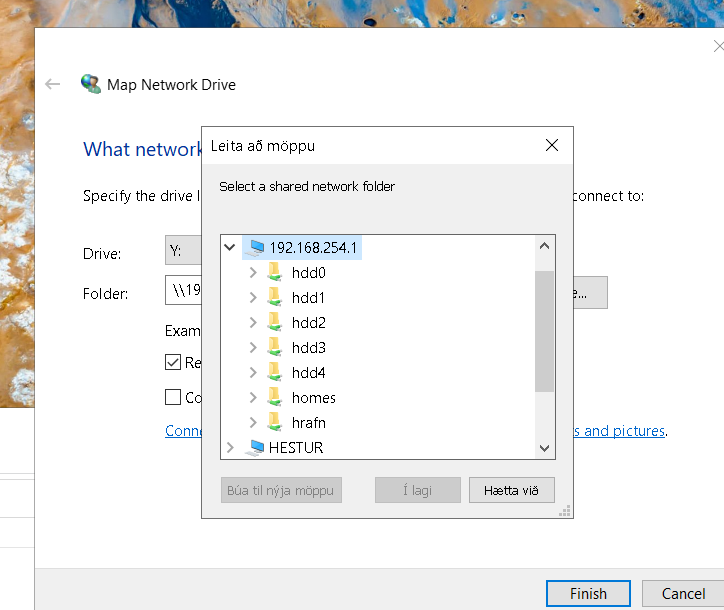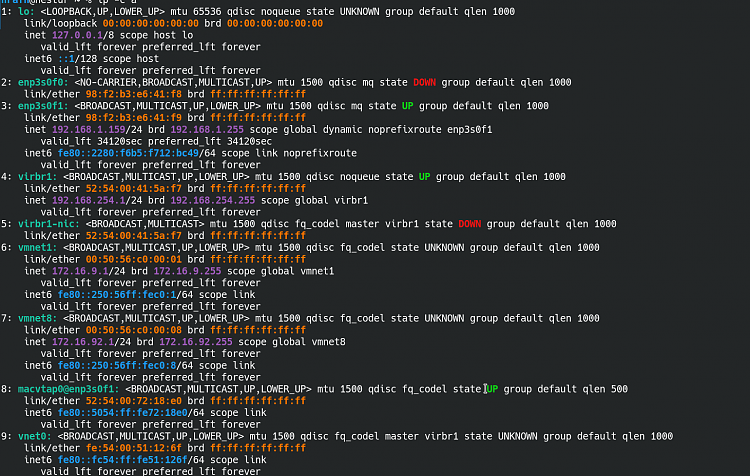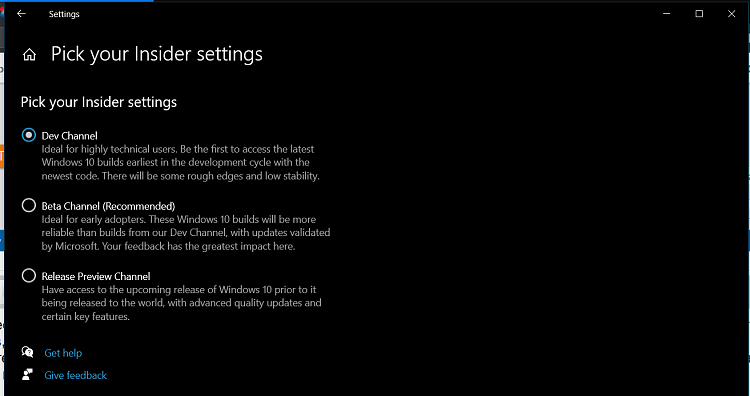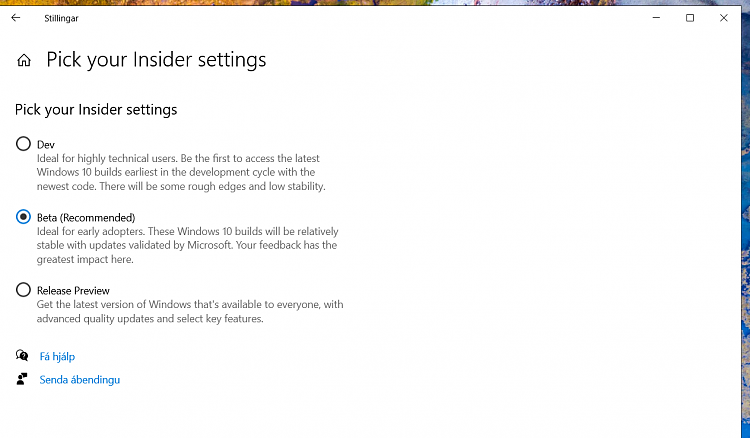New
#50
For those that dual boot 'timeout' boot setting was set to zero again.
@f14tomcat my terminology might have messed it up and perhaps I should have called it an 'app' that opens rather than a pane.


 Quote
Quote