New
#30
On my one PC which had 20H1.610, Task Manager > Startup tab stopped updating after I installed the subject KB and went to 20H1.630. I failed to make a recent backup on that PC and trying to sort what happened still.
On a second PC with 20H1.610, Task Manager > Startup tab still updates and working just fine.


 Quote
Quote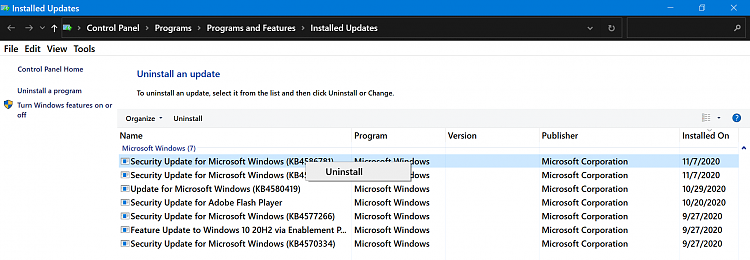

 . It's working again with 20H1.610 and I may try .630 again after making a MR backup sometime.
. It's working again with 20H1.610 and I may try .630 again after making a MR backup sometime.


