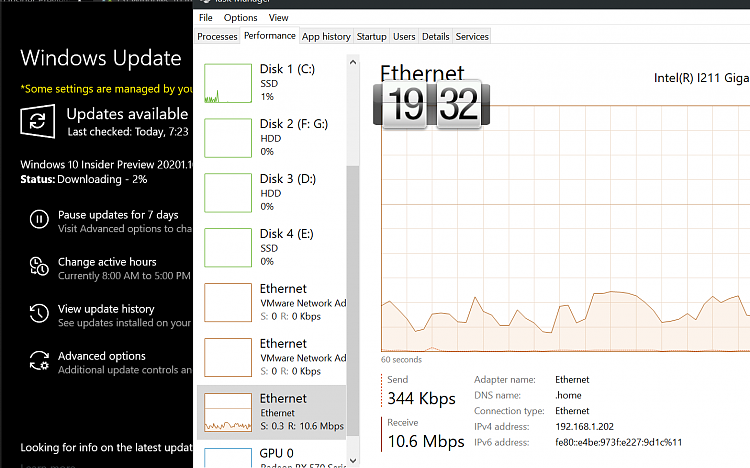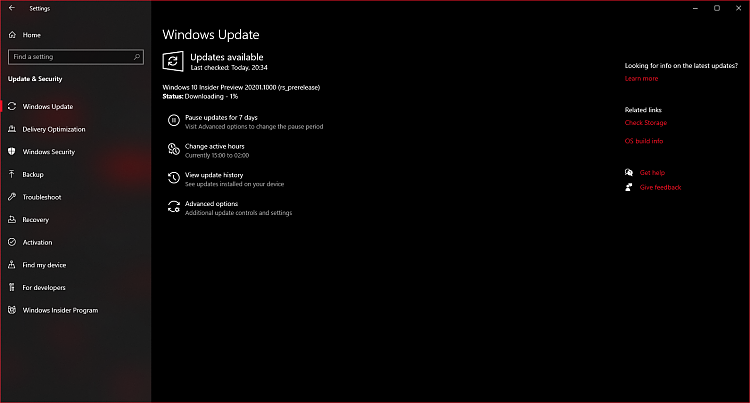New
#10
Windows 10 Insider Preview Build 20201.1000 (rs_prerelease) - Aug. 26 Insider
-
-
-
-
-
-
-
New #16
Went from 0% download to Download Pending to Install, all in about 2 seconds, Never got any DL progress. Now at Install 7%
-
New #17
-
New #18
Downloading to both test machines right now. Will follow up if anything interesting happens.
--Ed--
PS added 44 mins later: this one DOES seem to be taking a long time to install. Wow. I'm at 64% installed on the fast one (Lenovo X380 Yoga) and 7% installed on the slow one (Lenovo X220 Tablet). Good thing I don't need either machine to keep working. Sigh.
PPS added 1:21 later: just got to the desktop on the X380 Yoga upgrade. X220 Tablet at 82% on GUI-based install, so at least another half-hour on that machine to go. I'll post again here when it's finally finished. Wowie-zowie.
PPSS: got on a Teams call with @Kari, so I have no idea when the X220 T finished up. It's done now, too, though. No hiccups, but took quite a long while to finish. Sigh.Last edited by EdTittel; 26 Aug 2020 at 16:29.
-
-
New #19
So, obviously it's not our bandwidth (mine JUST got past the "Downloading" phase).
So, is it a build problem with 20197 or a bandwidth problem on their end?
Uh, I just looked at my router: 8GB download?! What?! It's normally about 2GB. I guess I answered my own question above.
Related Discussions



 Quote
Quote