New
#40
KB4565351 CU Win 10 v1903 build 18362.1016 and v1909 build 18363.1016 Win Update
-
-
New #41
KB4566116 surely supersedes KB4565351, because it is cumulative, but first I would do a backup of your system with MR preferably, if not already done. Then still on KB4565351, I would go for a Repair install and when done, you can check for Updates to see if it will offer KB4566116.
You probably already know that the repair install ( In-place Upgrade) will keep your installed Apps and data files. So, nothing to worry about on this end.
I hope that answers your question and certainly works for the issue at hand.
Cheers!
-----update----
I forgot to mention that you can use UUP Dump to download the ISO for the KB4565351 build version in regards to the Repair install.
Windows Insider - Get Latest Fast Ring ISO imageLast edited by IronZorg89; 22 Aug 2020 at 14:47.
-
New #42
Upgrade 2004
I tried to install KB4566116 stand alone and it failed like KB4565351 exactly on second restart at 90%, same error 0x800f0922 (file not found?). I have been offered to upgrade my version to 2004 since June and again right after the Reset two weeks ago

I wonder if I should just "bite the bullet" and download 2004 to see if that installs and stop this fooling with KB4565351 as these 1909 updates were released AFTER the May 2004 feature that may have installed ("prepared") my system for 2004 and after 3 months you have to make the move? I know that the 2004 feature is around 4 Gb and an ISO file almost the same to download (I am on a metered WIFI link) but the 2004 feature when installed will guarantee that I lose nothing while with an ISO system repair I am not sure (lost all my apps and updates when I did a factory reset two weeks ago)Last edited by FrankW; 23 Aug 2020 at 02:50.
-
-
New #44
Hi Shawn,
Reading some more articles on the web about failed August updates I decided to wait till MSFT comes up with either a patch or retracts these 2 updates for 1909 18363.959. If neither I will keep hiding them and just install the security updates just like I did 5 years ago with the anniversary version on my old W7 laptop. Sad that this is happening with a brand new W10 Acer laptop.....
- - - Updated - - -
@Brink
Good news, I got a message from MSFT support to try KB4565351 update one more time, and guess what, it installed flawlessly (30 minutes total). Not sure if something was changed in the update, I deleted all the content in Windows\SoftwareDistribution as per the message (like I did before) and no issues.
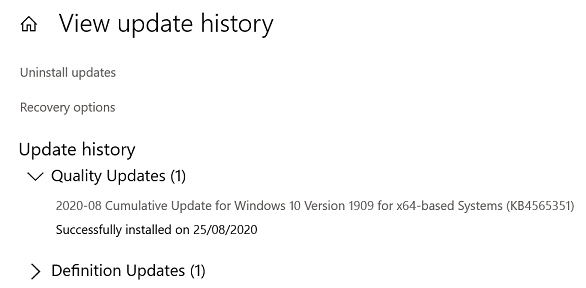
-
-
New #46
thanks
Related Discussions


 Quote
Quote

