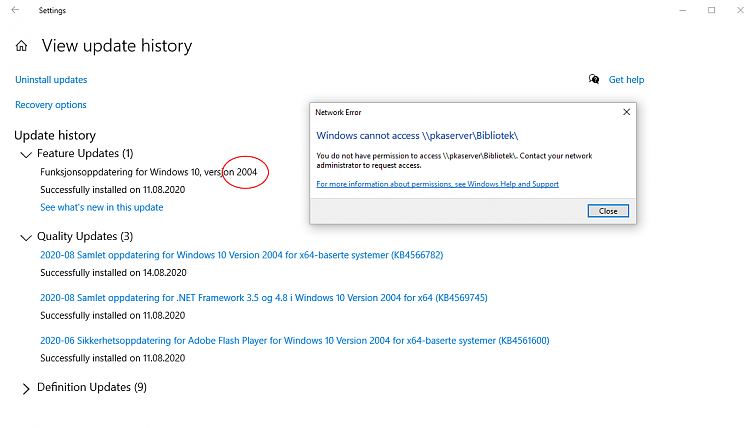New
#160
Did something happen to File Explorer with this update? It didn't immediately change after the update but now the layout has changed.
How do I get this classic look back?
Ok why can't I post a picture here?
It's where Quick Access is on the left and files are in the main area. Like the images in this link.
show this pc in file explorer - Google Search
Last edited by Jezza819; 16 Aug 2020 at 22:12.


 Quote
Quote