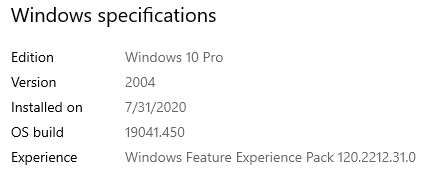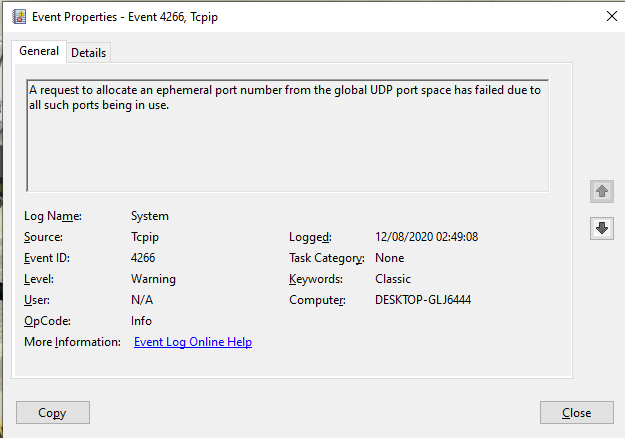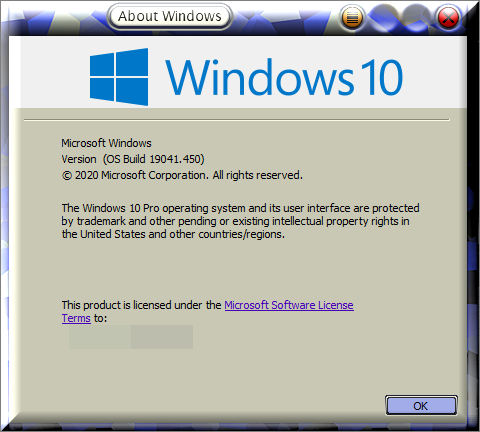New
#90
The manufacturers are giving general advice for use of their SSD with many OS/file systems, some of which do not support file system level TRIM, like FAT32. NTFS does support TRIM at the file system level. You can also disable TRIM at the file system level (it is enabled by default for NTFS), so manufacturers also must assume this can happen.


 Quote
Quote