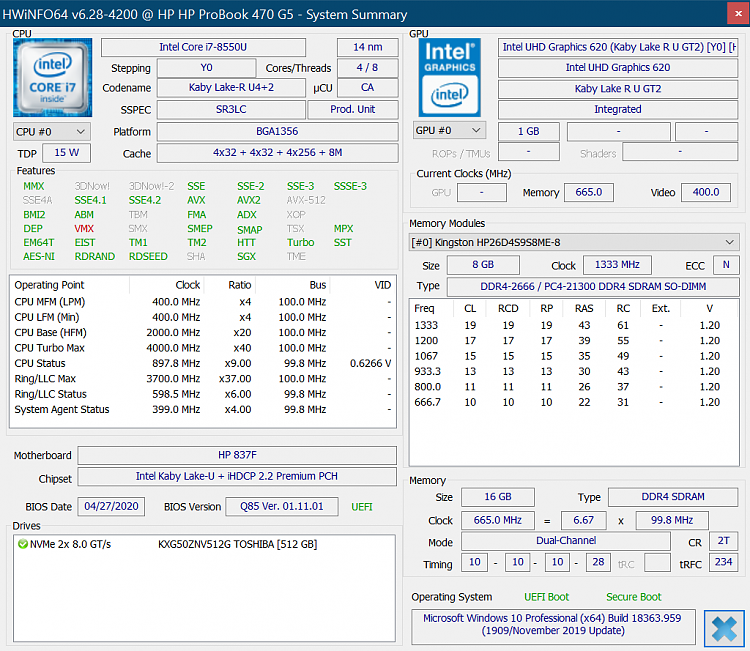New
#1060
How to get the Windows 10 May 2020 Update version 2004
-
-
New #1061
Ah, then I can only guess it will show up soon for you? I recently got it offered on a relative new PC, but I had that dumb message since May. The UNP folder was created when I got that message when looking at the dates.
I recently got it offered on a relative new PC, but I had that dumb message since May. The UNP folder was created when I got that message when looking at the dates.
-
New #1062
-
New #1063
-
New #1064
@Joanne If your laptop supports VRR (variable refresh rate) on your UHD graphics 620, then you could be blocked because of this:
You can check their list here, but this does not list all known issues. If nothing is related then you just need to wait. It's for the better to wait.Variable refresh rate not working as expected on devices with Intel iGPU
Enabling VRR on affected devices will not enable the VRR for games using Direct X 9.
-
New #1065
Hello, thank you for your reply!
Today I went ahead and installed the latest driver for the Intel 620 GPU. In the screenshot you can see the 2 GPUs my laptop has. Both have the latest drivers. From where can I see / tell if my laptop supports this VRR?
The reason I've updated to the latest Intel drivers is that within the hour I will be receiving my new monitor, the AOC 24G2U, and I would like to make the best of it (in Desktop mode and not in Gaming mode).
Thank you
PS: I've checked for Updates but nothing yet, of course...
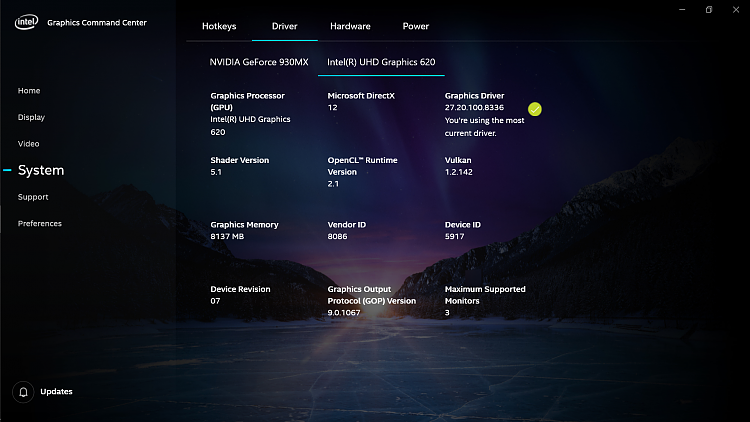
-
New #1066
Usually VRR is displayed on a sticker, or as marketing, as Gsync or FreeSync, - like your AOC is VRR compatible. But you can find it out by comparing the full laptop ID name. I did a quick search for you and your laptop does not seem to support VRR, so I don't think you are blocked there. It's mostly for 'gaming' PCs with over 60Hz refresh rates; so 120/144/240Hz displays.
But you can find it out by comparing the full laptop ID name. I did a quick search for you and your laptop does not seem to support VRR, so I don't think you are blocked there. It's mostly for 'gaming' PCs with over 60Hz refresh rates; so 120/144/240Hz displays.
-
New #1067
-
New #1068
Since updating to 2004 my Elitebook 840 is still crashing with 9f, 3, in spite of updating every driver I can find. Tried stopping LMS svc as well but still crashes.
So I imaged it and went the nuclear route by uninstalling everything I could see with HP or Intel on it!!!
Well, it still seems to run OK but will have to wait and see if it still crashes! Luckily it is not an important computer in my life but I would still like to get it stable. Just weird the crashing started after the 2004 update.
-
-
New #1069
If the computer has recurrent BSOD consider opening a thread:
https://www.tenforums.com/bsod-crashes-debugging/
BSOD - Posting Instructions
Related Discussions


 Quote
Quote