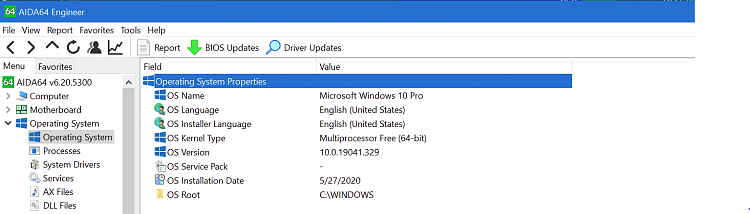New
#340
Known and Resolved issues for Windows 10 May 2020 Update version 2004
-
-
New #341
I personally didn't have the issue.
See this MS article -
https://support.microsoft.com/en-us/...alling-windows
-
New #342
Reading this thread makes me very glad I didn't get a sudden rush of blood to the head and force an install of this Feature Update on my ThinkPad T450s 10 Pro. Windows Update informed me that my laptop 'wasn't quite ready' for Windows 10 2004 but, in any event, I've deferred Feature Updates for 90 days and will continue with regular disk cloning and imaging in the interim.
-
New #343
-
New #344
Didn't realise that - thanks. I'm a W10 newbie, having stumbled through DOS and most of the incarnations of Windows up to and including W7, but only climbing aboard W10 reluctantly at the end last year with this refurb ThinkPad with 1903 Pro installed. Hope you'll forgive my ignorance but I'm keen to learn!
-
New #345
No worries.
We're all learning.
This is the Windows Lifecycle Fact Sheet, which shows when end of service occurs for each version of Windows 10.
https://support.microsoft.com/en-us/...cle-fact-sheet
You might consider upgrading to 1909 before going to 2004.
You can use Rufus, the Heidoc site, or the TechBench site to get the ISO for 1909.
Rufus is also a tool you can use to make bootable USB installation media, which comes in handy for doing repair installs using an in-place upgrade. That allows you to re-install Windows, but keep all your files and apps.
Rufus - The Official Website (Download, New Releases)
Microsoft Windows and Office ISO Download Tool
TechBench by WZT (v4.1.1)
-
New #346
Thanks for the useful links - I updated to 1909 with no problems some while back and have had a play with Rufus to create a bootable Hiren USB stick for emergencies (and tested it) - can't have too many belts and braces in my view! I've also got bootable media with 1909 squirreled away. 1909 is running pretty well for me so far with only a couple of very minor glitches that I've raised on the forums and either solved with help or found work arounds for. I hope those minor glitches will get resolved with the 2004 update but, if not, I'll be back here seeking help . Thanks again
. Thanks again
-
New #347
I finally got around to posting this in Feedback hub, after 2 cumulative updates and still not fixed, fooey on MS.
Link: Feedback Hub - Windows Insider
-
-
-
New #349
Related Discussions


 Quote
Quote