New
#1
New Windows 10 Insider Preview Fast Build 19025 (20H1) - November 15 Insider
- We fixed an issue from the previous flight preventing Sandbox and WDAG from working.
- We fixed an issue resulting in certain fingerprint readers no longer working as of Build 19013.
- We fixed an issue that could result in VPN Settings hanging after upgrade.
- We’ve done some work to help address an issue that could result in certain modern UI components (including notifications and the network flyout), scaling either too large or too small after attaching an external monitor or remoting into the machine from a monitor with a different DPI.
- We fixed an issue impacted login performance for some users in recent builds.
- We fixed an issue resulting in Windows Hello authentication not working with certain apps in recent builds.
- We fixed an issue that could result in the mouse pointer not displaying when logging in to a PC locally after remoting in.
- We fixed an issue where, when using the touch keyboard docked on a large screen, the keys would stretch out to span the width of the monitor, rather than staying an optimal width for touch interaction.
- We fixed an issue that could result in ctfmon.exe crashing when using reconversion with the Japanese IME in certain text fields.
- We fixed an issue that could result in web activities in Timeline not opening if you had new Edge installed.
- We fixed an issue where a high number of app deployment failures in a short period of time could result in an unexpectedly large volume of disk space being used by evtx files saved under %windir%\temp.
- We fixed an issue resulting in some apps failing to update with error 0x8007000A.
- We fixed an issue resulting in jitters when using Magnifier in certain multi-monitor configurations.
- We fixed an issue where the mouse pointer did not start from where the Magnifier viewport was if it had moved from typing.
- We fixed an issue impacting Narrator performance reading aloud in Outlook after switching focus from an email back to the list of emails in your inbox.
- We fixed a memory leak in EoAExperiences.exe after using the text cursor indicator for prolonged periods of time.
- BattlEye and Microsoft have found incompatibility issues due to changes in the operating system between some Insider Preview builds and certain versions of BattlEye anti-cheat software. To safeguard Insiders who might have these versions installed on their PC, we have applied a compatibility hold on these devices from being offered affected builds of Windows Insider Preview. See this article for details.
- We’ve heard that Settings still isn’t available outside of launching via the URI (ms-settings:) for some Insiders and are investigating.
- Some Insiders are reporting that after successfully installing printer drivers from the Optional Updates section, the same driver is still showing as available for install. We’re looking into the issue.
- We’re looking into reports where, when certain external USB 3.0 drives are attached, they stop responding with Start Code 10 or 38.
-
-
-
-
-
-
New #6
Well I've been checking for updates for the last ten minutes. Think this might be a time to us UUPDump.
-
New #7
-
-
-

New Windows 10 Insider Preview Fast Build 19025 (20H1) - November 15
Category: InsiderLast Updated: 20 Nov 2019 at 17:43
UPDATE 11/20: New Windows 10 Insider Preview Slow Build 19025.1051 (20H1) - Nov. 20
UPDATE 11/19: New Windows 10 Insider Preview Fast Build 19028 (20H1) - November 19
Hello Windows Insiders, today we’re releasing Windows 10 Insider Preview Build 19025 (20H1) to Windows Insiders in the Fast ring.
If you want a complete look at what build is in which Insider ring, head over to Flight Hub. You can also check out the rest of our documentation here including a complete list of new features and updates that have gone out as part of Insider flights for the current development cycle.
Not seeing any of the features in this build? Check your Windows Insider Settings to make sure you’re on the Fast ring. Submit feedback here to let us know if things weren’t working the way you expected.
Other updates for Insiders
Improving Windows Search
As Insiders know, over the releases, we’ve been continuing to work on improving search results based on your feedback. Including adding Enhanced search mode (adding an easy option to expand search across all folders and drivers) in 19H1, as well integrating Windows Search into File Explorer, to ensure more consistent results regardless of where you start your search.
In 19H1, we asked Insiders why they were turning off the search indexer. Your feedback helped us make improvements then and helped us focus on three key areas of improvement in 20H1: excessive disk and CPU usage, general performance issues, and low perceived value of the indexer.
Based on this, we’re introducing an algorithm that detects high disk usage and activity, so it can better identify peak usage times and manage the indexer accordingly. We’re also making changes for developers to prevent searches of certain repositories and project folders to improve disk usage.
Learn more about these features that we’ve been working on throughout 20H1 and get helpful tips and troubleshooting info to help you make the most of Windows Search in our Supercharging Windows Search article.
General changes, improvements, and fixes for PC
Knowns issues
Get Ready for Black Friday
Black Friday is just around the corner! Check out our Black Friday feature, keeping you updated with Black Friday ads and the ability to view by top stores. Bing is here to make things easier for you. Happy Shopping!
If you want to be among the first to learn about these Bing features, join our Bing Insiders Program.
Thanks,
BLB
Source: Announcing Windows 10 Insider Preview Build 19025 | Windows Experience Blog
Tweet
— Twitter API (@user) View on Twitter
Flight Hub | Microsoft Docs
Windows Insider Program overview - Windows 10 Forums
How to Start or Stop Receiving Insider Builds in Windows 10
How to Choose Your Insider Ring Level on your Windows 10 PC
How to Get Windows Insider Fast Ring ISO image for latest build
How to create ISO image containing all your preferred Windows 10 Insider editions
Related Discussions

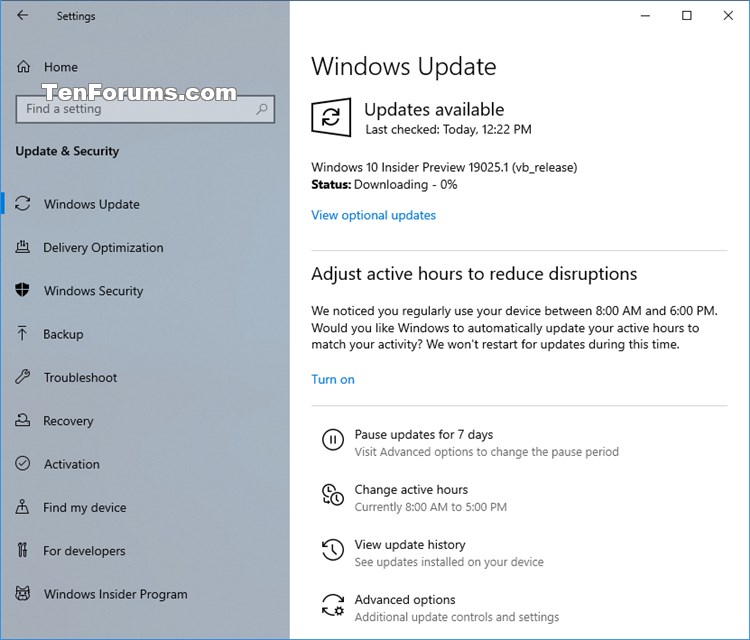

 Quote
Quote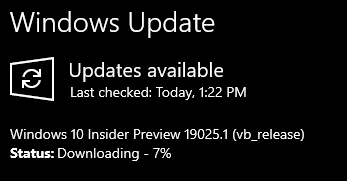

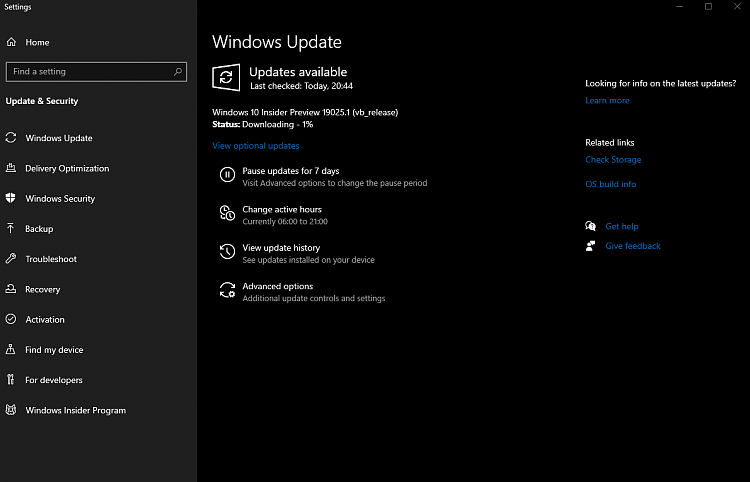

 this is what I had to do
this is what I had to do
