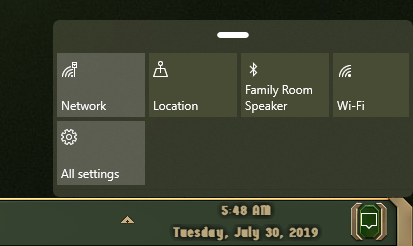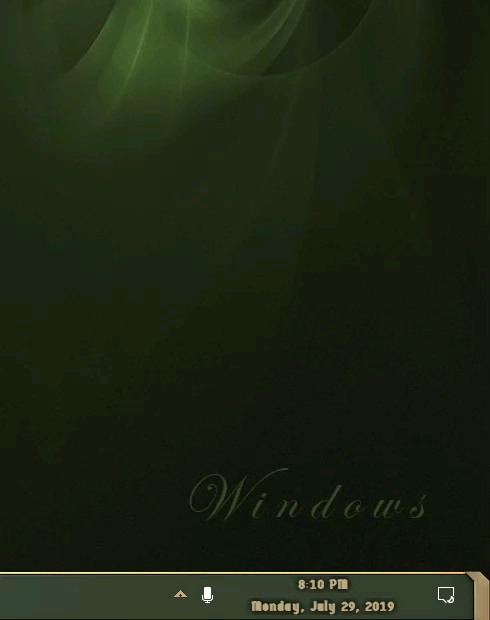New
#100
New Windows 10 Insider Preview Fast+Skip Build 18945 (20H1) - July 26 Insider
-
-
New #101
-
New #102
-
New #103
I didn't bother with the erroneous build leak, but my 18945 downloaded normally from WU, and installed pretty quickly. No problems or anything unusual so far. But haven't really had time to test it thoroughly.
-
New #104
I was suitably impressed, on account of my system woes, I cleanly installed 18945 (from .ISO created via UUPDUMP) - that was a dud. Could not log into Feedback hub, and an especially large problem with Windows Security app - as in there was not one there.
So, I used diskpart to clean both of my SSDs, then installed 1903. But I stupidly removed some of the UWP apps from 1903 before using the same .ISO to upgrade 1903 (18362) --> 18945. Whoops. Too many apps that were supposedly installed, but had the weird ms-application-{UUID-likecode} names. No attempt at resetting them worked.
So, I cleanly installed 1903 last night again. This time, I made sure Feedback Hub was working, that Windows Security app actually existed, and then installed my drivers, and changed my computer name, and all sorts of other sundry tasks. Then, I joined the Insiders program on the clean install - and it let me join Skip Ahead, which stuck without having to use a reg key hack.
Then, when checking for updates, I saw 18945 offered - so, for the first time in a long time, I let it update via WU - and it was flawless and fast.
So, all 3 machines are now on 18945.
-
New #105
"flawless and fast" maybe due to different way WU worked, no more "Preparing ti ...... ", Just download and install.
-
New #106
-
-
New #108
-
-
New #109
Related Discussions



 Quote
Quote