New
#20
Cumulative Update KB4464218 Windows 10 v1803 Build 17134.286 Sept. 17
-
-
New #21
-
New #22
-
New #23
1st attempt
Failed to install on 32-bit Asus T100 tablet.
Check for updates again, downloading KB4464218 & KB4100347.
2nd attempt
KB4100347 successful
KB4464218 failed again; this time had to click on Install
3rd attempt
KB4464218 successful
-
New #24
I'm getting the CU on my production PC right now, but I'm also getting KB4100347, despite this item from Update History:

What's up with that? A newer, better microcode update, or what?
Sigh.
--Ed--
PS added 1:40 later:
After applying the latest CU, here's what DISM ... /analyzecomponent store reported:

After running DISM ... /startcomponentcleanup here's what remained in WinSxS:

Not a large number of packages or a huge space savings, but every little bit helps, right?
--Ed--Last edited by EdTittel; 18 Sep 2018 at 12:00. Reason: Better spacing after graphic snip
-
New #25
Hello Ed @EdTittel,
Yeah, KB4100347 was recently updated and re-released.
 KB4100347 Intel microcode updates for Windows 10 v1803 - September 13 - Windows 10 Forums
KB4100347 Intel microcode updates for Windows 10 v1803 - September 13 - Windows 10 Forums
-
-
-
New #28
Received both kb4100347 and kb 4464218; however the pc went into a system repair loop on restart from the update. I tried Sytem Restore (Microsoft recommendation!) just to see if it would work . There was a Restore point just before these updates , however that did not succeed and the the Srttrail.txt was missing from the logfiles. Then did the trusty Macrium restore to a previous date, and thereafter both updates installed successfully !
-
-
New #29
Brink, thanks for letting us know that the KB4100347 update was an intentional re-release. It was strange seeing that one again this evening.
Related Discussions

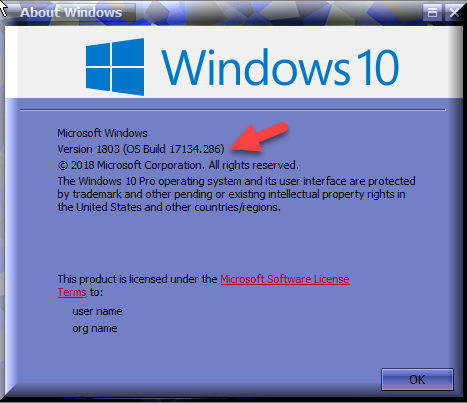

 Quote
Quote